Don't sleep on these incredible Steam Deck deals

First, I want to mention that the Steam Deck is on sale right now as of the time of writing. You can get up to $120 off a new Steam Deck right now so make sure you head over to Steam and pick one up.
But with the Deck on sale, it got me thinking about what kinds of other deals I could find for the Steam Deck. So here are 8 awesome deals you shouldn’t sleep on for the Deck!
So first up, let’s talk about docking. The Deck is an incredibly versatile device. You can use it as a gaming handheld, a PC, and so much more. But one thing you absolutely need if you want to use it as a PC is a dock.
Docks & Hubs

Steam Deck™ Docking Station
Steam Deck™ Docking Station is designed to add extensibility to your gaming setup. Whether connecting your Steam Deck to your living room TV...
There are three excellent options for docking your Steam Deck. First is the official Steam Deck Docking Station. It’s 20% off right now and it comes with an extra, official charger. This is a pretty neat package and I think it’s well worth the price.
It has an incredibly convenient little groove here for your Deck to sit in. You plug in with this USB C cable, and there is a litany of IO on here. You have DisplayPort 1.4, HDMI 2.0, Gigabit Ethernet, and 3 Type A USB 3.1 ports, plus a type C “power” port.
I’ve been able to use this dock to connect to multiple different 4K monitors, 1080p monitors, as well as a 720p CRT with a built-in HDMI port.
But what if you want to take your docking station with you? When I’m on the go, there’s a better option.

45W Charger Dock for Steam Deck
USB-C 3.1 Port: 45W charging output for fast charging of Steam Deck, Switch, and laptops with the included cable; 2. USB-A 2.0 Port...
This is the 45W Charger Dock from JSAUX. It has one USB Type C port, one Type A port, and an HDMI 2.0 Port. It comes with a type C cable to connect your Deck (or many other devices) to this charger/hub hybrid. And yes, it charges your Deck, docks it to a screen AND provides a pass-through USB port to your Deck all in one little package. And that’s really handy for when you’re on the road in a hotel room or something. It means you only need the one charger and a USB C cable.
You can also get a Type A hub if you need more than one USB port.
Now, if you’re looking for something with more expandability than the charger and more portability than the official Docking Station, I recommend this guy right here.
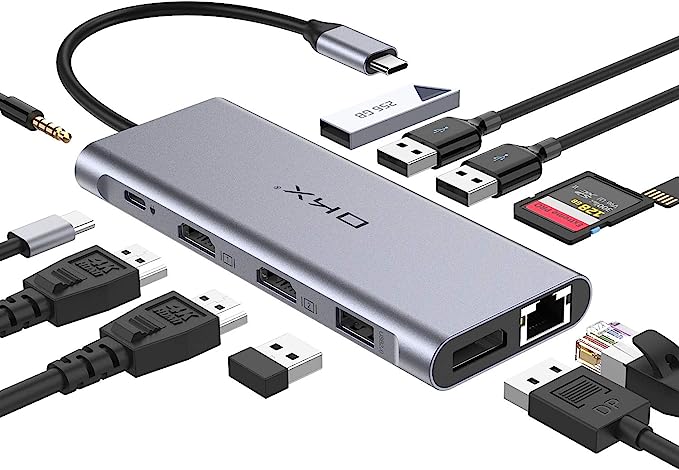
OKX USB C Docking Station
A single USB 3.0 connection from a host PC to this dock provides triple video outputs(for windows), wired Gigabit Ethernet...
This is the OKX USB C Hub. It has TONS of expansion. From full-size SD cards, 4 USB ports, Ethernet, DisplayPort, two HDMI ports, a headphone jack, and 100w USB PowerDelivery via the USB C port.
This is one of the most full-featured USB hubs I’ve found and it works great. Emily and I used this Dock to more easily install mods for Stardew Valley on Emily’s Steam Deck. We connected her mouse/keyboard dongle and one of her monitors to this hub and then plugged it into her Deck and she was able to get set up without any issues!

Anker 60W PIQ 3.0 & GaN Tech Dual Port Charger
Compatible with virtually any device, from iPhone to Samsung to USB-C laptops and more; with a USB-C PowerIQ 3.0 port and a USB-A PowerIQ 2.0 port...
Then, there’s this Anker 60W PD Charger. While you don’t strictly need one of these, I’ve found that these modular chargers (meaning a charger that doesn’t have the cable built in) offers more flexibility and options than the OEM charger with a fixed, 5 foot cable. I also use this 10 foot type C charging cable.
What is your preferred dock? Leave me a comment and let me know!
Controllers
So now that we have these docks out of the way, let’s talk about playing games while docked: you’re gonna need a controller.
Personally, I love the Steam Controller… but that’s not available for purchase right now. So let’s go with something more readily available.

Nintendo Switch Pro Controller
Take your Super Smash Bros; Ultimate sessions up a notch with this special edition Super Smash Bros.; Ultimate Nintendo switch pro controller...
I’ve found that the Nintendo Switch Pro Controller is a terrific option. I love the asymmetrical, Xbox-style thumbstick layout, the D-pad is mostly usable, the big face buttons provide a nice tactile feel, and they connect via bluetooth or USB. There are a few drawbacks like the digital triggers and the lack of a touchpad… but these controllers work very well on the Deck.

PlayStation DualSense Wireless Controller – Midnight Black
Bring gaming worlds to life - Feel your in-game actions and environment simulated through haptic feedback*. Experience varying force and tension at your fingertips with adaptive triggers...
However, if you’re looking for more 1:1 input parity with the Deck, my go-to controller is the DualSense. It just _wants_ to sit in my hand in the most comfortable way possible. The analog triggers have a nice, tactile feel. Plus, having the trackpad readily available affords more options when playing games.

Xbox Core Wireless Controller – Robot White
Experience the modernized design of the Xbox Wireless Controller in Robot White, featuring sculpted surfaces and refined geometry for enhanced comfort and effortless control during gameplay with battery usage up to 40 hours...
And there’s also the Xbox Series controllers. But, to be honest, these are my least favorite of the modern gamepads. I know lots of people love this controller and that's why I'm including it here!
DeckMate

Deckmate Full System
Mount anything to your Steam Deck from battery banks, SSD's, to USB-C hubs. Use any hub without needing to get a specific dock. Play exactly how you want with all of your Steam Deck accessories...
One of my absolute favorite accessories for the Steam Deck is the DeckMate. It’s a terrific little device that enables you to mount any number of accessories to the back of your Deck. It’s got a superbly engineered mounting mechanism and it comes with various adapters that can help you finish attach anything you’d like to your Deck. I attached my enormous 10,000 mAh battery to my Deck using this adhesive mounting mechanism and it’s pretty slick.
Storage
Finally, let’s talk about storage. Even if you opted for the higher-end Steam Deck, storage space is at an absolute premium. 512 Gb is simply not enough nowadays. That’s why I picked up a few SD cards.
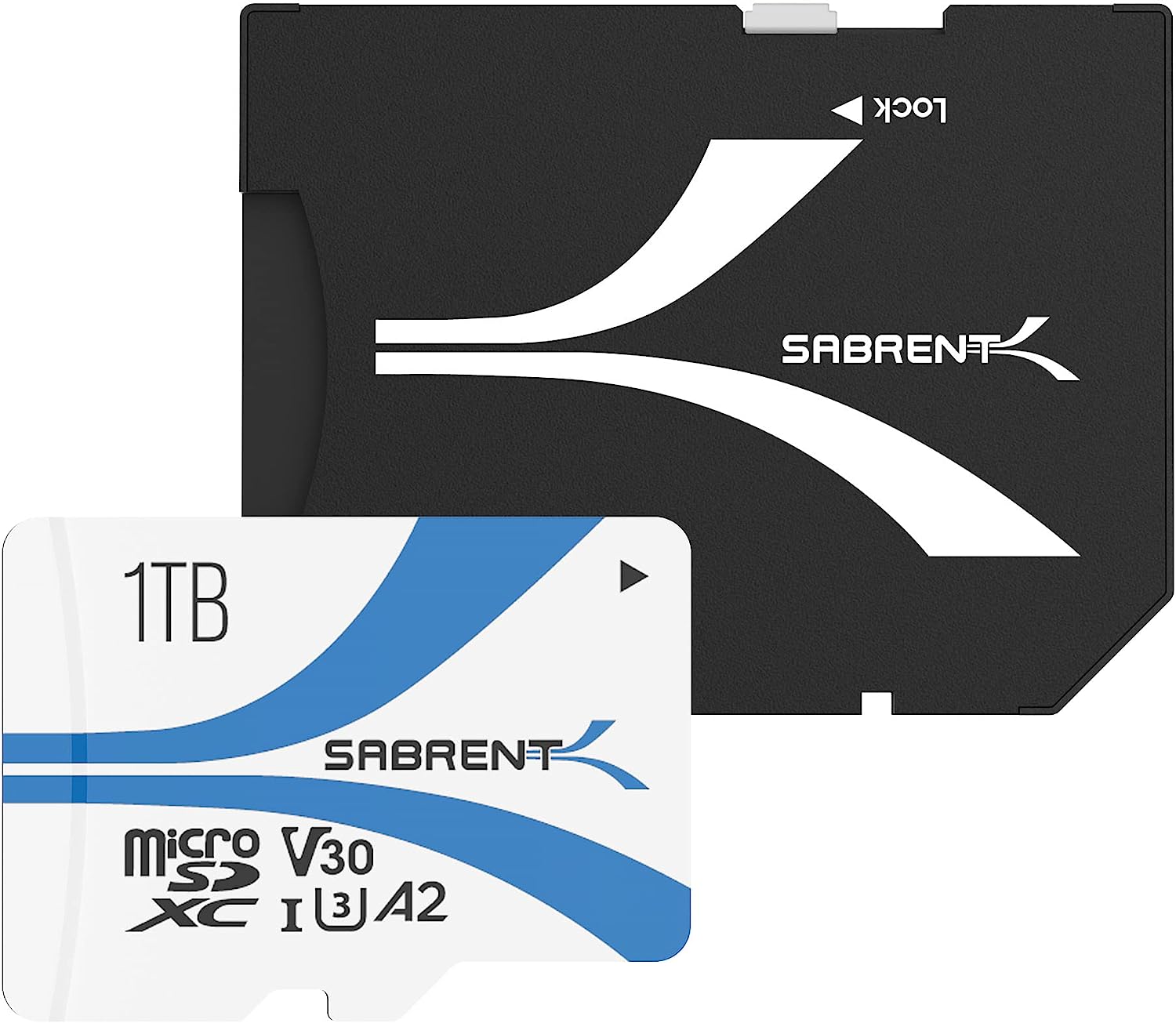
SABRENT Rocket V30 A2 1TB MicroSDXC
Up to 1TB of storage in a package the size of your thumb nail? What’s not to love? Stop carrying around a dozen, easy to lose microSDs cards: get one to rule them all. Our A2 V30 microSD card is available at 256GB, 512GB, and 1TB, ready to store your photos, videos, games, and other content. Convenience in the palm of your hand...
I’ve got this 1TB SD card from Sabrent that holds all my ROMs and retro ISOs with some room to spare.

SanDisk 1TB Extreme microSDXC UHS-I Memory Card
Save time with card offload speeds of up to 190MB/s powered by SanDisk QuickFlow Technology (Up to 190MB/s read speeds, engineered with proprietary technology to reach speeds beyond UHS-I 104MB/s...
Then I have this 1TB card from SanDisk which I’ve installed many of the biggest games in my library to.
To manage the various SD cards I have, I use the kickstand attachment for the video dbrand Killswitch. It’s pretty neat.
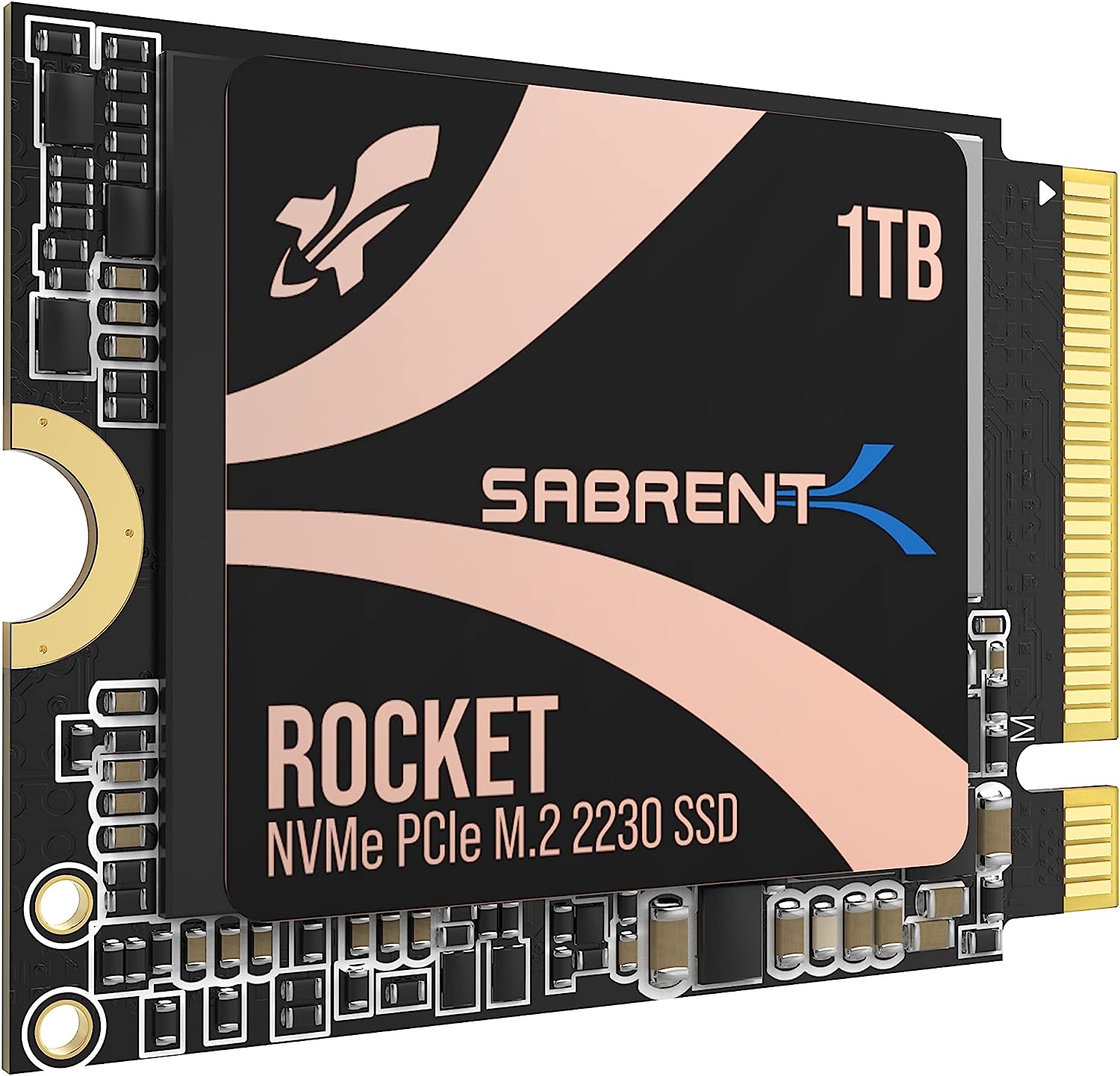
SABRENT Rocket 2230 NVMe 4.0 1TB High Performance PCIe 4.0
The Rocket 2230 fits just about anywhere. Need to upgrade your Steam Deck, Microsoft Surface, or other device where space is limited? We have you covered...
Then, there’s the case of the internal storage. I have upgraded my Steam Deck with the 1TB Sabrent Rocket NVMe. I made a video about how easy the upgrade process was here. Check that out when you get a second. This is a great deal on a 1TB drive and I’ve had a great experience with it.
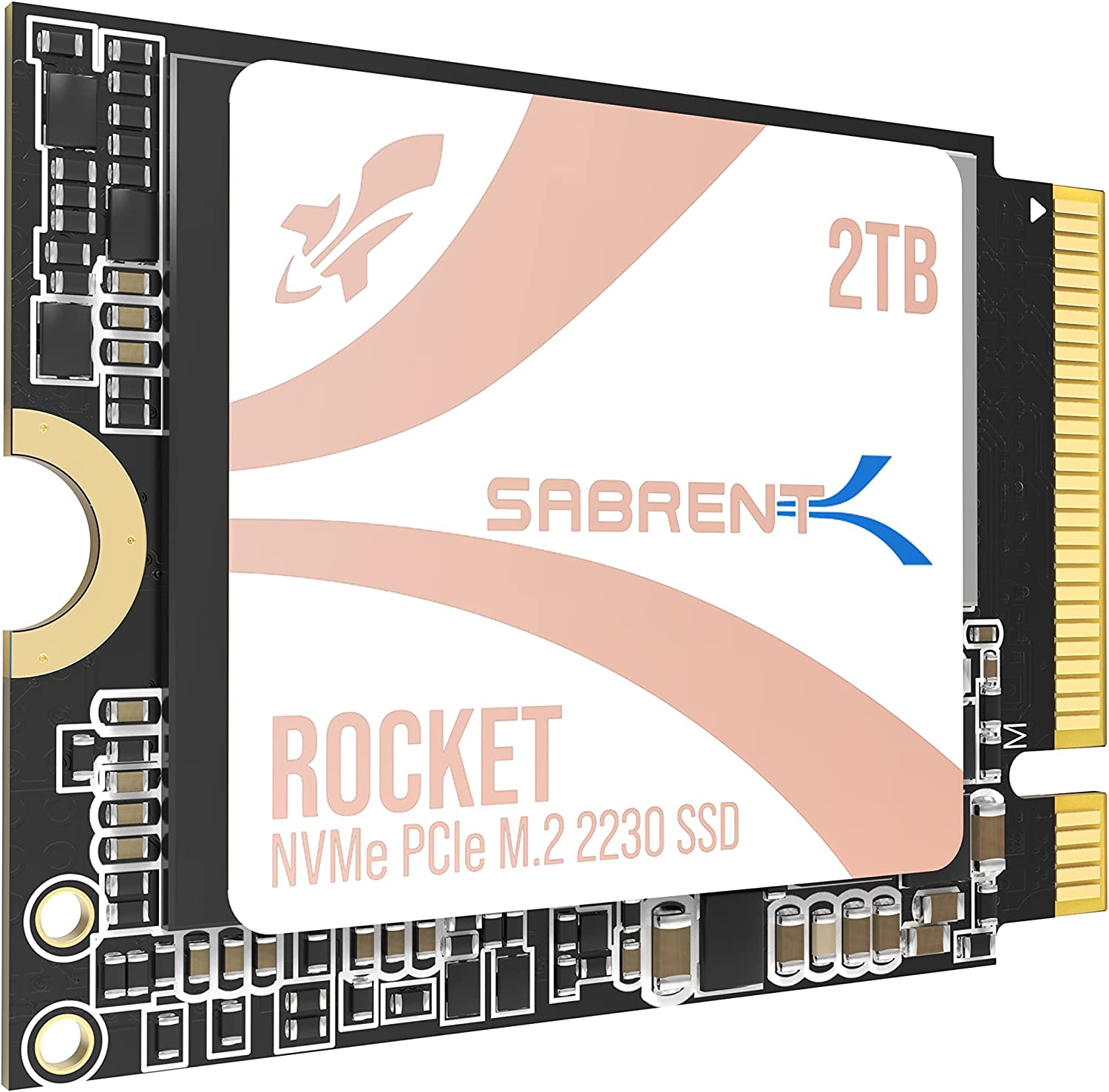
SABRENT Rocket Q4 2230 NVMe 4.0 2TB High Performance PCIe 4.0
The Rocket Q4 2230 is specially designed to fit your Steam Deck, ASUS ROG Ally, and other devices that have limited internal space. Don’t risk using an OEM, double-sided, or M.2 2242 SSD!
But that’s not our only option! Sabrent recently rolled out this 2TB 2230 NVMe drive… and it’s 37% off as of the time of writing. While I haven’t tried this specific drive myself, it’s a pretty exciting device as it can quadruple the maximum internal storage for less than $200!
I want to know what you think, though? What accessories can you not live without? Leave me a comment and let me know! I’d love to hear your thoughts.

Comments ()