Here is the best SD card for your Steam Deck. And why.
There are three things you need to know about selecting the right SD Card for your Steam Deck. The first thing to know is that the SD Association is at least competent at their jobs... unlike the USB Forum. USB 3 Gen2x2?!?
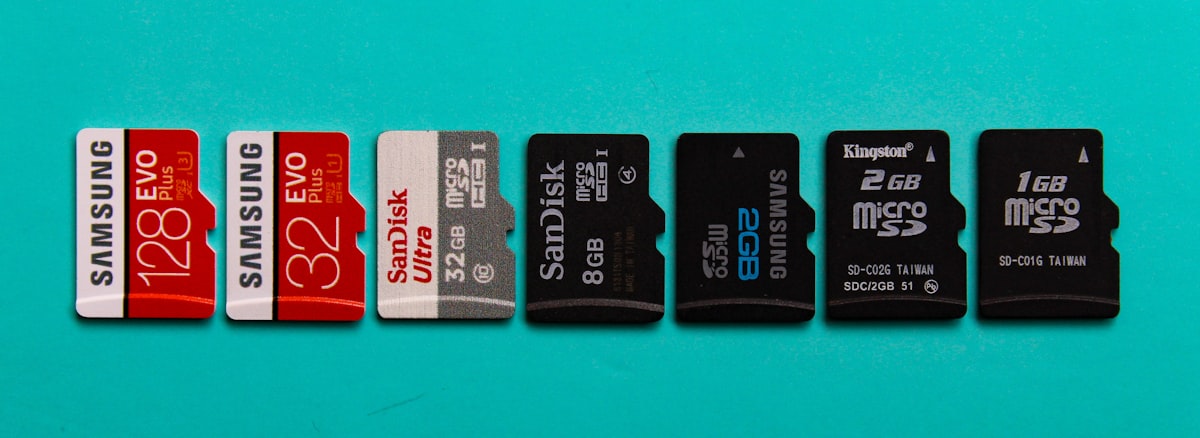
Here are the best SD cards for your Steam Deck. And why.
There are three things you need to know about selecting the right SD Card for your Steam Deck. The first thing to know is that the SD Association is at least competent at their jobs... unlike the USB Forum. USB 3 Gen2x2?!?
But there are a lot of numbers and specifications and various things about SD cards that can make buying the right one with confidence next to impossible.
So I'll share with you the three biggest things you need to know about buying a card and maximizing its compatibility with the Steam Deck.
First, is the UHS rating. This can be a little confusing as there are two UHS rankings. According to the Steam Deck's tech specs, the Deck's SD card slot is a UHS-I bus.
Compatible cards will have this denoted on the card itself by a capital I, the Roman numeral for 1. UHS-I SD card slots provides up to 104MB/s read and 50MB/s write.
However, then there's the UHS Speed Class. Where the UHS-I spec talks about the device interface, the UHS speed class is talking about the SD card's sequential read speed. This is denoted by a U with a digit inside it. For example. A U1 card will is capable of maximum sustained write speeds of 10MB/s where a U3 card can do 30MB/s.
For the Steam Deck, you should really only need a UHS-I U3 card. Buying a card in a UHS-II class would be throwing your money away.
Are you enjoying these Steam Deck videos? Why not like that smash button? And also, while you're at it swipe that subscribe button so we can get to 100k subscribers by July. We won't make it there without your help! And thanks!
Similarly, U3 cards are the highest class card in the UHS-I spec. But the fact is, the U3 cards denote the maximum sequential write speed. That's good for copying games to your SD card, but games don't really write that much data back to your storage. So as long as the card you buy is UHS-I U3, you're good.
However, while games don't write lots of sequential data, they can write LOTS of small pieces of data all over the filesystem. And that's where the Application Class comes in. See SD cards will have either an A1 or A2 on the card somewhere. If you don't see either A1 or A2, then it's safe to assume the card is A1 class.
A1 cards can perform 1500 IOPS of random read and 500 IOPS of random write. IOPS standing for "Input/Output operations per second"
Meanwhile, A2 cards more than double the IOPS. 4000 random reads and 2000 IOPS random write.
An A2 class card is significantly more performant when loading from or saving to an SD card. This is because games read and write data in a seemingly random way. Maybe there's a small texture over here, a large one over there, and saving goes here. So having more IOPS means more data can be read per second and more can be written.
So, making sure you buy an A2-class card is important to ensure you get the best out of your Steam Deck. But I said there were three things you need to know:
The final thing is the size. Decide how big you want your SD card. I opted to max out my SD card, so I bought a UHS-I U3 A2 card at 1 TB.
Once 2TB microSD cards are a thing, the Deck should be able to support them. But for the moment, 1TB is the maximum size you can get.
So now that we have all that out of the way, I've got a few suggestions for which cards are best!
First up, we have this Samsung Evo Select SD card. It's a SDXC UHC-I, U3, A1 card that comes in a number of sizes. 128, 256, and 512 gigs. This is a great option, especially if you don't want or need a 1 TB card, since as of the making of this video they don't have a 1 TB option.

Samsun Evo Select
Store lots of media on your phone with this micro SD memory card, load games on your Nintendo Switch and other devices, and download more apps on your tablet at top-notch speed...
Next up, we have this SanDisk Extreme card. It's got the same specs as the Samsung Evo, though it's a bit pricier. But the nice thing about the SanDisk is that it's got more size options. You can actually get a 1 TB card for a relatively reasonable price.

SanDisk Extreme 1TB
Up to 160MB/s read speeds to save time transferring high res images and 4K UHD videos (2); Requires compatible devices capable of reaching such speeds...
If you want to pick up either of these cards, you can use the links above to support the work I'm doing.




Comments ()