KDE Shows Us Some Love with Plasma 5.27 Release
KDE Plasma 5.27 brings a load of features both new users and powerusers can enjoy.

As a Free Software Day treat, the KDE team announced in a blog post today the release of Plasma 5.27 and with it a lot of welcome changes for new and old users. There's a lot, and I mean a lot, going on in this Long-Term Service release but highlights include adding a welcome wizard, organizing settings a little better, and improving Wayland support.
New Welcome Wizard
As I mentioned KDE 5.27 will include a welcome wizard to help you learn KDE, set up your system and connect to the Internet, and an explanation of Plasma features. This is a fantastic addition as someone who uses KDE Plasma with his Steam Deck and previously on other Linux Distros, I still couldn't tell you what Activities do. I think it's dedicated workspaces for types of workflow, but I've been using virtual desktops for most of my organization so I haven't had the time learn the power of Activities. This has been an issue in the past of KDE Plasma being incredibly powerful and customizable but with more of a learning curve since things aren't always explain at first boot. A simple welcome screen goes a long way to alleviate that issue.
Discover Store Improvements
Along with a welcome wizard the Discover app store is getting a redesign to better highlight popular apps. A more useful feature for me is the improved search function. You now have an All Applications category in case you're not sure where an app may be categorized, but if you do search in an app category and don't find any results you'll be asked if you want to search the entire app store. There's been several times where I was looking for an application in the Discover store but couldn't remember (or more likely spell) the name and would try searching for it only to play a guessing game of what category the application counts as.
Tiling for Fantastic Window Management
Personally one of the things I'm most excited for is the new Tiling feature. When I do have to use Windows, I never use it without Powertoys. There's a lot in Powertoys but the one feature I use the most is FancyZones. You can create specific zones where you can drag windows over to automatically fit that zone. Much like that, Plasma's new Tiling allows you to create zones to snap windows to while holding the SHIFT key. I don't know if you can create different zone setups per monitor like FancyZones, but Nick from The Linux Experiment says you can't save custom zone setups with Plasma tiling unfortunately. If you switch between zone layouts it will return to a default layout. Little unfortunate but still a great window management feature especially for former Windows powerusers.
KRunner Becomes More Awesome
What is already fantastic but is getting even better is KRunner. I switched from Manjaro KDE to Nobara Linux with Gnome and the first thing I did was try to find a good KRunner replacement but that is a tall order. KRunner is like MacOS' Spotlight function but faster and way more powerful and customizable. The KDE team has worked to improve the first search result being the most relevant and have added the ability to see different timezones just by typing "time" and whatever location you'd like. At a previous job I had to calculate timezones a lot so there's definitely a good usecase for this feature, even if you want to know what time it is for your friend in Japan.
Wayland Support Gets Closer to Finished
All those Wayland streamers will be happy to finally see support for the Global Shortcut portal. It's been a long running critique of Plasma that users were unable to use keyboard shortcuts without some workarounds but this seems to be a more straightforward solution to that problem. You should be able to just set keyboard shortcuts inside a given app's settings. Along with that design apps will be aware of pen tilt and adds support for high resolution scrolling, all great things for creatives. One of the other big improvements is the addition of fractional scaling, so instead of being stuck with an interface too big or too small you can fine tune the scale factor to account for your particular monitor's size and resolution. If you're like me and have a multi-monitor setup you'll be happy to know multi-monitor support has been overhauled and your panels and widgets will no longer disappear if you disconnect and reconnect a monitor.
There is so much new in this KDE Plasma release that I highly recommend reading the full blog post and/or watching Nick's video about Plasma 5.27. Me personally I've been missing KDE Plasma a little bit on my desktop due to some window management features and KRunner, and this update might push me over the edge to switch back from GNOME. As for my Steam Deck, the multi-monitor overhaul is going to be fantastic if I need to reconfigure my emulation setup.
So what do you think of all the changes in Plasma 5.27? Will you be trying it out on bare metal or at least play around with it in a virtual machine? Are you a diehard GNOME fan? Let us know in the comments below!
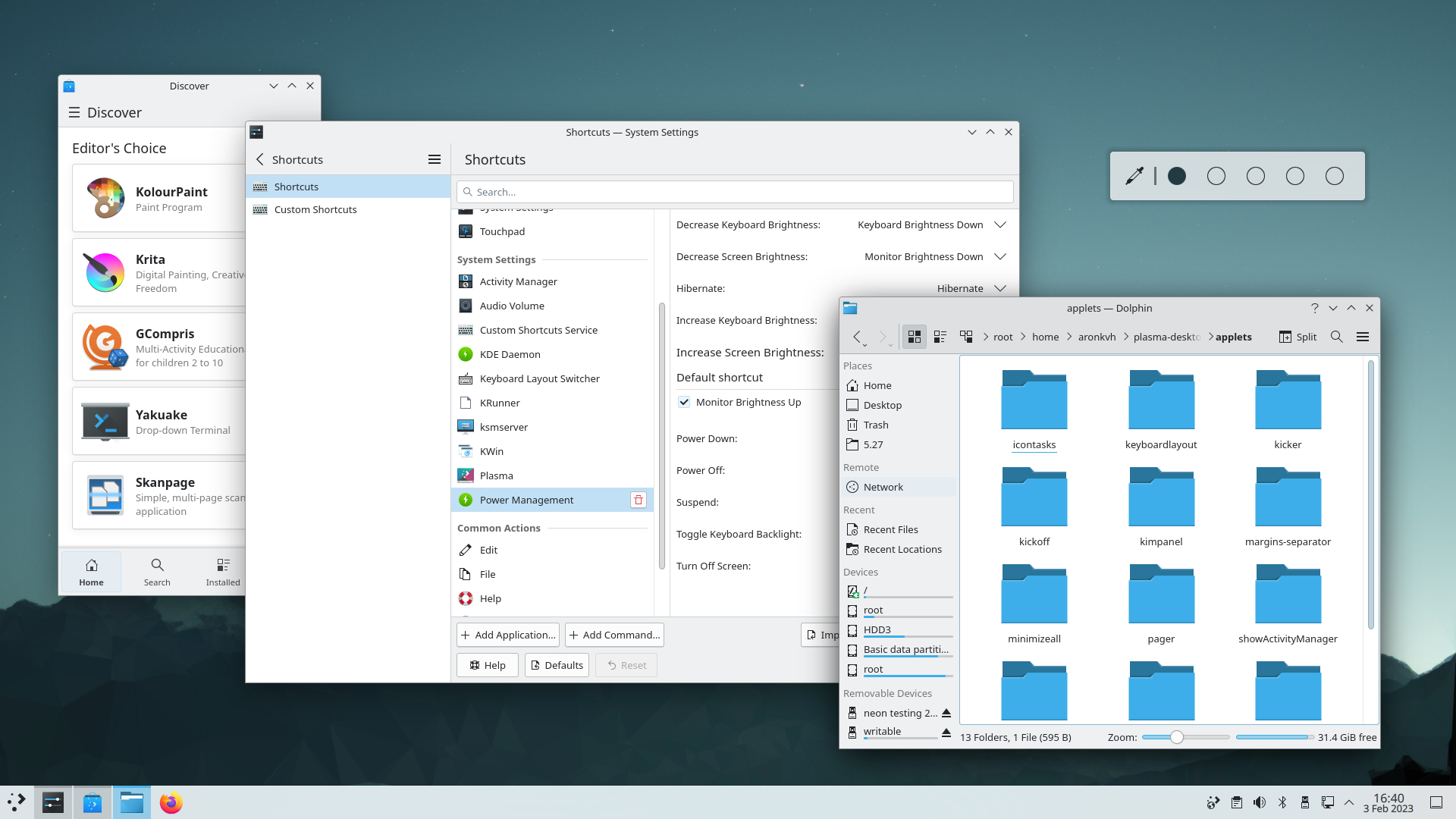




Comments ()