Steam Deck Killers: A Lesson in Not Seeing the Forest for the Trees
Technical specs can tell a whole lot about a device, but never the whole story. The 6800u in the GPD Win Max 2 has plenty of power, but why do I keep returning to my Steam Deck?

Shortly after the release of the Nintendo Switch my brother and I were discussing how much we adored the handheld. That's when he had said he was excited for gaming PCs to eventually copy the Switch. I laughed him out of the room citing integrated GPUs just didn’t have the performance to achieve the same performance the Switch has and–even if they did–no one was willing to foot the bill for making such a device at a loss.
Needless to say, I ate my words pretty hard and I put money down for a GPD Win 3 on IndieGoGo in January 2021 and received it just in time for Valve’s Steam Deck announcement. Fast forward to present day I’ve currently got my Steam Deck equipped with a 1TB SSD and KillSwitch case sitting next to my GPD Win Max 2, a 6800u powered mini laptop that positions itself as one of the various “Steam Deck Killers”. The two are both marvelous pieces of tech but I would never refer to the Win Max 2 or any 6800u handheld as a “Steam Deck Killer.” The reasons I go for the Deck nine out of ten times have nothing to do with technical specs.
Before getting to my reasoning I’d be remiss not to briefly go over my thoughts of the GPD Win Max 2. GPD (GamePad Digital) has had a long track record of making handheld PCs and I think the Win Max 2 is the first device where they really knocked it out of the park. As I previously mentioned I had a Win 3 which while I thought was a cool concept even if the execution wasn’t quite there.
The slide up keyboard–while cool looking–sucked to type on and the build quality wasn’t there. For example, the joysticks. The caps would get loose and fall off constantly.
The most damning issue was not one of GPD’s creation but rather the included Intel i7-1165G7 processor and its pitiful graphic drivers. While it was a powerful CPU at the time, I spent more time troubleshooting graphic drivers than actually playing games. This is why all the latest handhelds are coming with AMD chips as the graphics drivers are much more mature and the power of RDNA2 is impressive to say the least. When you pair that kind of power with a gorgeous 10.1 inch 2560x1600 screen, a built-in controller featuring Hall Effect joysticks, and a usable physical keyboard you really feel like you can do anything on this tiny laptop.

The worst things I can point to are the webcam and the subpar speakers. After tuning the speakers you can make them at least sound okay, but they still can’t compete with something like the iPad Pro I was replacing with the Win Max 2. For a more technical analysis of the GPD Win Max 2 I highly recommend watching The Phawx’s coverage on YouTube as it examines it at a higher level than I can.
So there’s a lot going for the Win Max 2 especially if you're someone like me who emulates their retro collection and have an active Xbox Game Pass subscription. It would make a lot of sense for me to only carry the Win Max 2 in my bag and call it a day, right? Well despite being able to download a ton of Game Pass games locally to the 2TB SSD of the Win Max 2 it’s not a “pick up and play device.”
I suspect all the recent Windows-based handhelds share this issue. The Win Max 2 has just about every feature I could want from a handheld but if I can’t play my games with relative ease then it’s a bit less impressive.
The biggest culprit is Windows. Despite most coverage I’ve seen citing Windows as a point in favor over the Steam Deck, whatever game compatibility advantage you get with Windows is weighed down by the nonsense you put up with in Windows 11.
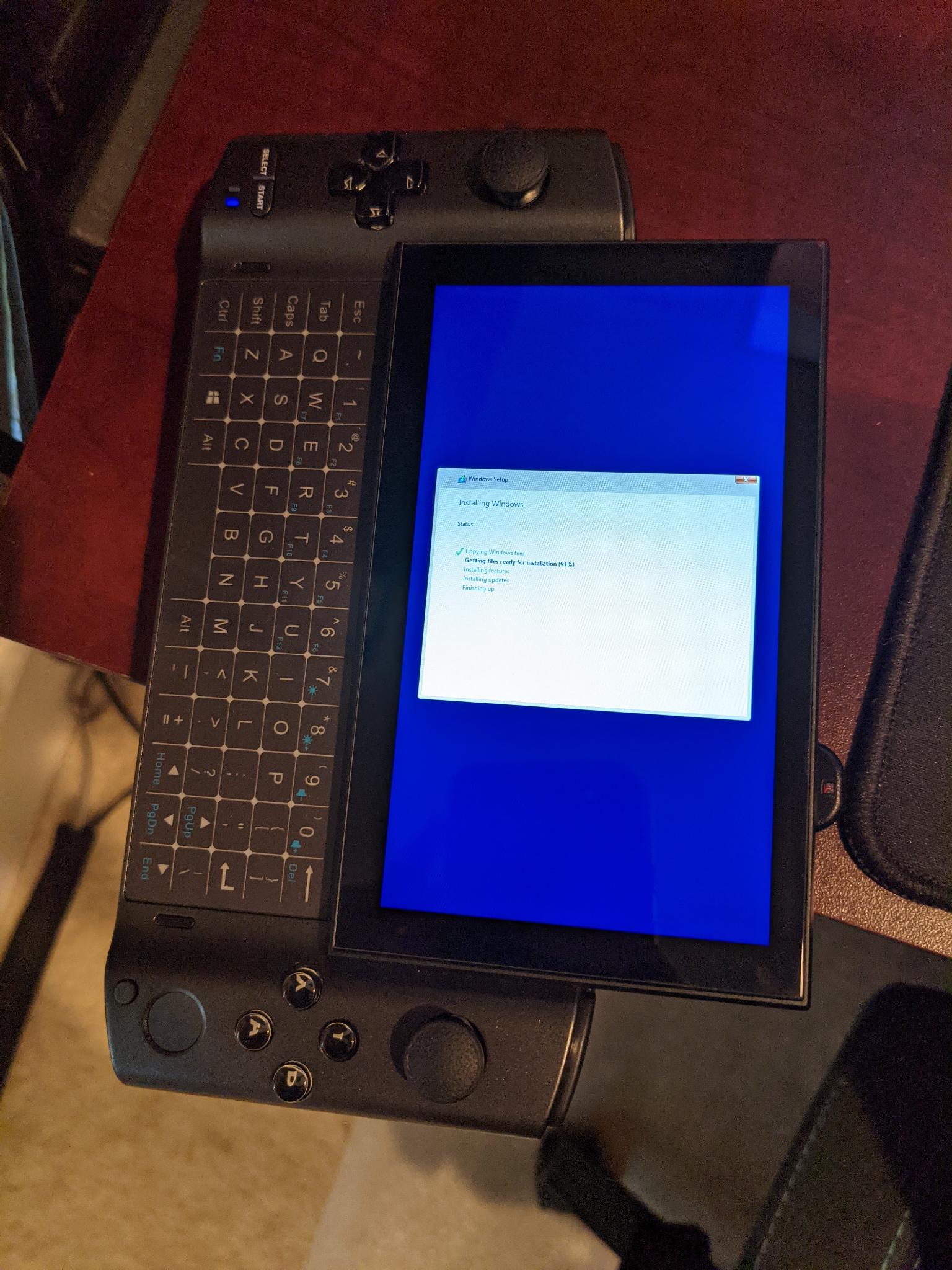
For me I did a clean install of Windows 11 without logging into a Microsoft account and Windows will never let me forget this. Every three days when booting up the device I get a full screen ad telling me life would be so much better if I just logged into my Microsoft account. It’s easy to click out of the ad but I can’t turn the ad off forever, which is infuriating. I could install Windows 10, but at that point I might as well install Linux.
I also was hoping Windows’ new package manager Winget would help alleviate another headache of mine: keeping my software updated. I truthfully don’t understand how I lived without a package manager for so long. I’ll go a few days without using the Win Max 2 and when I come back to use a specific set of applications I discover all of them are outdated and I have to download each update and install them all individually. Now it’s not such a big problem, but when you add up all the little things like this and resuming from S3 sleep taking longer to wake than the Steam Deck’s instant on I just go back to the Deck for an easier time.
So we have a root cause and an easy solution right? Install SteamOS/Holo ISO onto the Win Max 2 and I’ve officially created a true Steam Killer. You lose local Game Pass games and multiplayer games like Destiny 2 but we can finally call it a Steam Killer.
Well honestly no.
Despite the power and the features, the Steam Deck still has special intangibles that my Win Max 2 currently lacks. As it currently stands Valve has not released an official SteamOS 3.0 image to the public for other devices. That means if I put Holo ISO on the Win Max 2 I can’t adjust the TDP in Steam’s interface. I could certainly go to the desktop and adjust whatever I needed from there but the Deck’s amazing game performance profiles to my knowledge are still exclusive to the Deck. This may change in the future but the power menu is my absolute favorite tool the Steam Deck has. It is dead simple to adjust performance settings, maximize frame rate and battery life and allows me to focus on playing the game instead of playing with the game settings.
When it comes to controller options, it feels like the Deck has near-infinite potential to play how I want. The Steam Controller templates are probably the greatest aspect to come out of the late, great Steam Controller. However, are not exclusive to the Deck. What is exclusive, however, is the touchpads and the fantastic gyro.
Believe it or not the Win Max 2 has gyro support as well. Whether you want to swing around a tiny laptop is up to you but I can safely say it works. You can toggle between the gyro simulating a mouse or joystick much like the Deck from the Motion Assistant application and, playing Gunfire Reborn, I did find the gyro aiming on the Win Max 2 pleasant. The issue was, there was no way to toggle the gyro aim using Motion Assistant. You either have it on for the entire game or you have it off the entire game. Sometimes this can be a bit of an annoyance when you’ve turned on mouse gyro and you’re just trying to click small UI elements like opening the settings menu in the Halo Master Chief Collection.
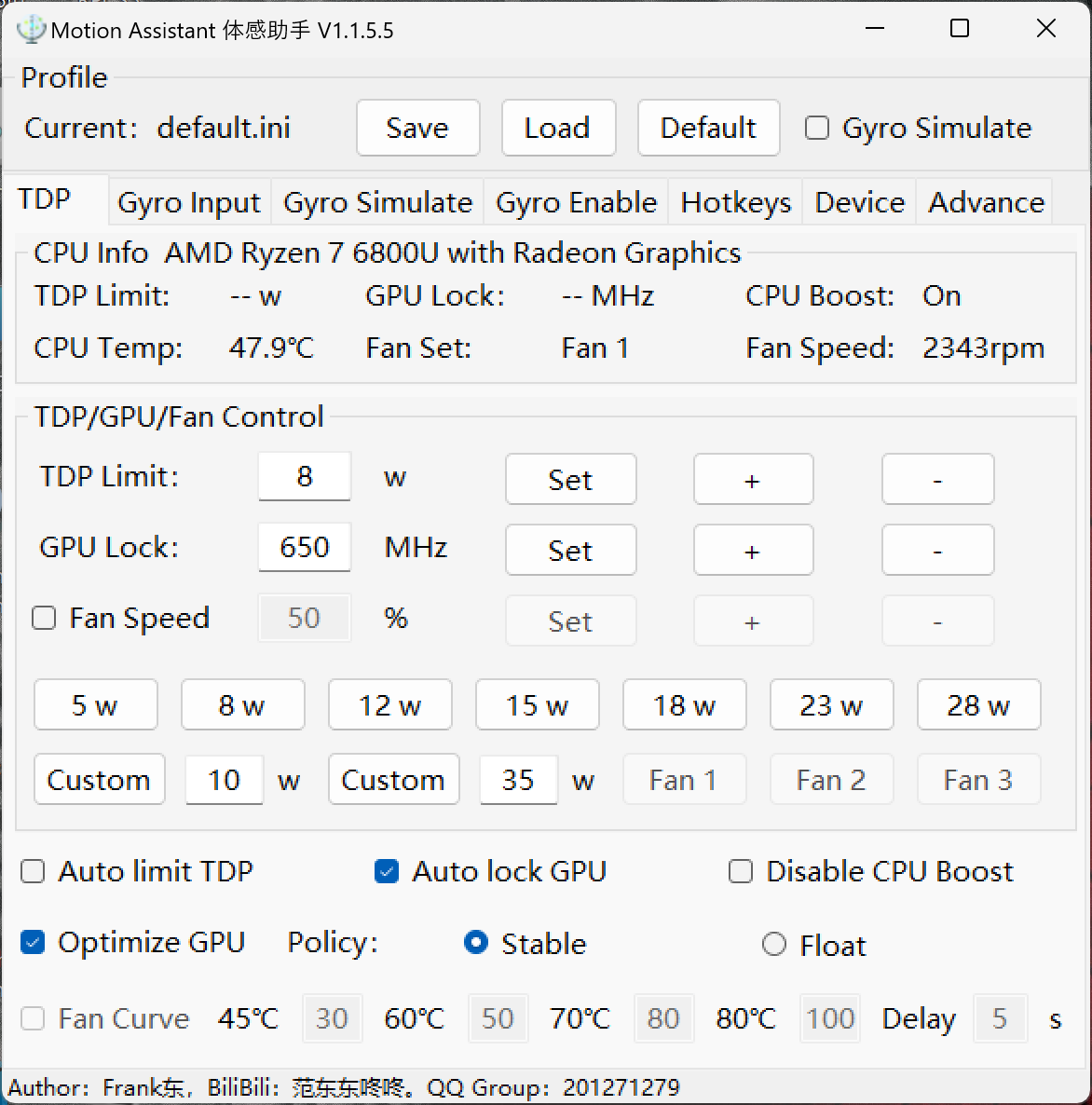
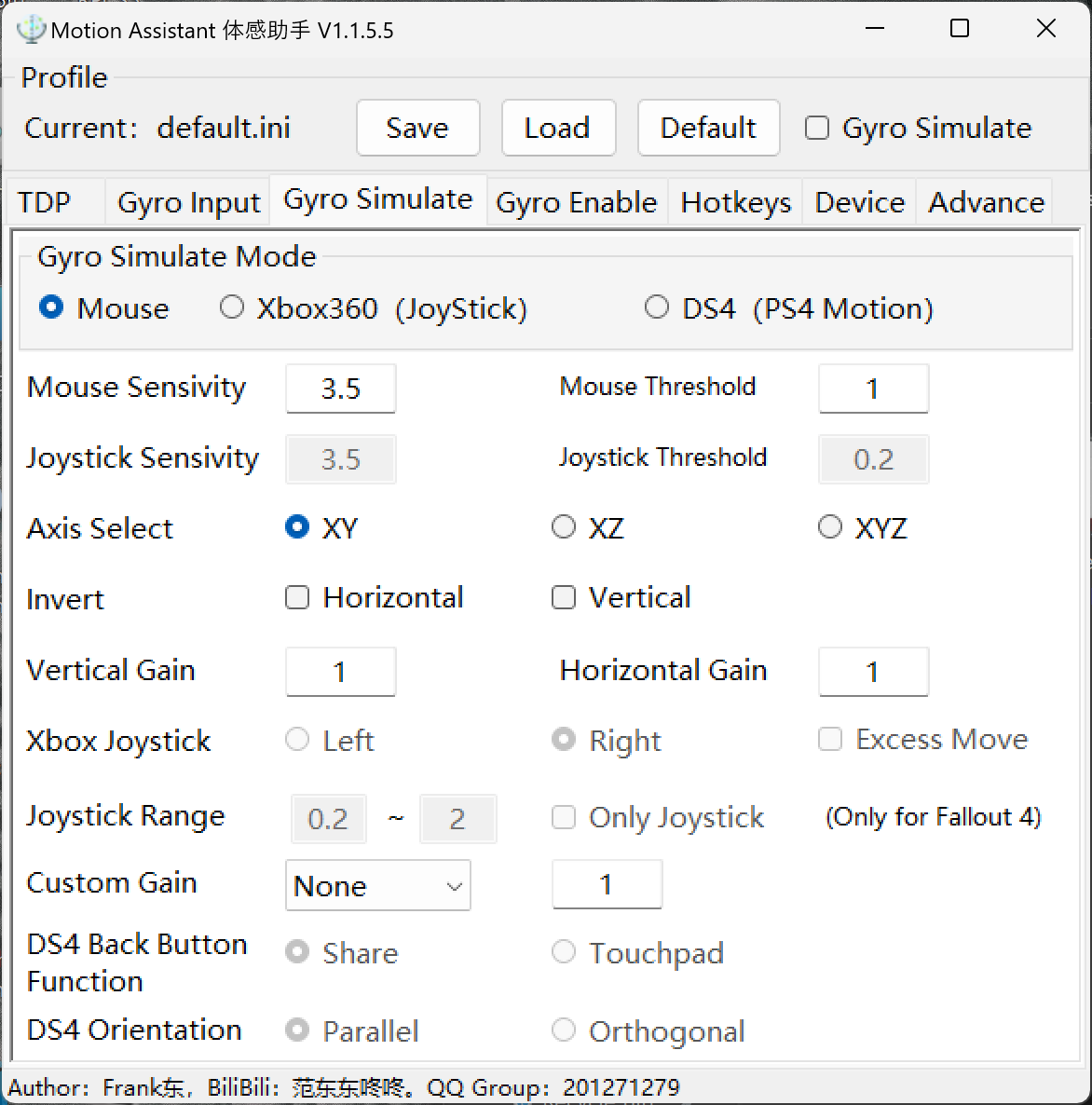
The Deck however uses touch sensitive joysticks and touchpads so if I at any point want to turn off the gyro aiming in a game I just lift my thumb up. That makes resetting your view or repositioning the Deck far easier than the Win Max 2. Another company, Ayaneo, has announced the Neo Next II which features very similar-looking touchpads to the Steam Deck. So maybe we’ll see some feature parity in that device. But it’s hard to speculate and, for the time being, I can confidently say the Deck has the best input methods of any handheld available.
So let’s say we get our hands on the Neo Next II, we put SteamOS on it, and it has the same control features when it comes to trackpad and gyro. Can we say that’s a Steam Killer? The Neo Next II will even feature a discrete GPU so this really is an open and shut case, right?
Well the Steam Deck still has one thing these other handhelds will seemingly never have and that’s the massive community behind it. Now I say massive but handheld gaming PCs are still a niche market. The Steam Deck has exploded the market’s popularity, but it’s still niche.
Valve’s marketing team definitely should have gotten a raise for releasing the Deck announcement so soon after the Switch OLED announcement. Even though we saw most initial orders for the Steam Deck being for the 512GB (like mine) in the long run I think the $400 model is going to be the backbone to the Steam Deck user base, especially if the Deck is ever sold in a brick and mortar store.
This relatively large group of Steam Deck owners have accomplished quite amazing things like the creation of EmuDeck, the Decky Plugin loader, and even dBrand making the KillSwitch case. It’s a sense of community I haven’t experienced in a handheld since the PS Vita or even the PSP.

With the Win Max 2 I was lucky enough that a single seller on Etsy was selling a 3D printed grip for the handheld to make it a little bit more ergonomic. You can go to the subreddits and Discord for these other handhelds and you’ll probably find the tools and help you need, but you won’t find EmuDeck mentioned in the GPD Discord. These communities by their nature of being more niche are made up of more technically savvy individuals so the demand for easy plug and play solutions just aren’t there. A lot of tools for my Win Max 2 are command prompt based which is fine, but I’d be lying if I said I preferred it over some of the dead simple tools I have on my Deck.
For both the Steam Deck and GPD Win Max 2, you get out what you put in. The Win Max 2 is a full laptop, keyboard and all. I could’ve written this article on it and compiled some code before booting up Hi-Fi Rush to end my day. I could do that with the Deck but certainly less effectively. That’s because the Steam Deck is a gaming console first which is exactly why I bought it.
I ran EmuDeck on it, quickly adjusted the Steam Rom Manager to my liking, and now when I want to play Smash Ultimate all I need to do is press the power button and hit play.
To get to that same place with the Win Max 2 I had to download my emulators, configure all of them individually, pick my front-end, boot or wake up the device, open said front-end whether it’s Launchbox BigBox or Steam’s new Deck UI, and then finally play as long as Windows doesn’t throw any nonsense at me. This will hopefully improve as EmuDeck is currently working on Windows compatibility.
It’s not so many hurdles that I don’t want to use the Win Max 2, but having used the Steam Deck I know I can get to my games much faster even if I have to fumble around with a few SD cards.
While I appreciate the hype around all the new handhelds coming out, I think it’s a grave disservice to look at the technical specs of these devices and claim one is a “Steam Deck Killer”. Seeing this much competition fills me with hope for the future but I’d like to see more focus put on the non-technical elements before I’d ever feel comfortable calling something a Steam Deck Killer.


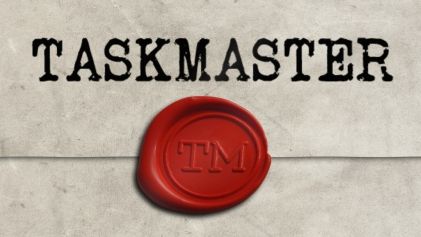

Comments ()