Steam Deck Might Get an OLED Screen Some Day, but I’m Happy with The Screen We Got
Arguing which screen technology is better doesn’t get us anywhere. Highlighting the important features we got with the Steam Deck’s LCD screen will.

It feels like the second the Steam Deck released, there were three negatives detractors wouldn’t stop mentioning: the battery life, the size, and the LCD screen. Now I think a year in we can dismiss the first two issues pretty easily. The Steam Deck offers a swath of power controls to get you at least two and a half hours for intensive games if you dial in the settings (same amount TechRadar mention in the launch model of the Switch). Despite the size, the ergonomics and balance are so good that the device is insanely comfortable to hold and feature some of the best inputs out there. The third negative however, is a little harder to wave away.
Well perhaps one day Valve will wave it away themselves with an OLED version of the Deck. That day will not be in the near future however as PC Gamer’s Wes Fenlon quotes Valve’s Pierre-Loup Griffais. Pierre-Loup says that despite OLED being of interest, it’s not as easy of a swap as some might believe.
I think people are looking at things like an incremental version and assume that it's an easy drop-in," Griffais says. "But in reality, the screen's at the core of the device. Everything is anchored to it. Basically everything is architected around everything when you're talking about a device that small.
Gardiner previously talked about the LCD screen in an article aptly named, “You’ll never be happy with the Steam Deck 2”. In it he doesn’t try to defend LCD technology against OLED. Instead he points out that if you’re spending all your time comparing the Steam Deck’s LCD screen to the Switch’s OLED screen instead of, you know, playing the consoles then you’re probably doing it wrong. I think most of us who have done the comparison can agree OLED does have richer colors and deeper blacks.
I however will be representing my client, the Steam Deck’s LCD screen, and the first witness I call to the stand is the GPD Win Max 2. Now imagine you have a partner whose bedtime is 9:30pm compared to your bedtime being whenever you notice it’s past 2 in the morning. Say you want to snuggle up with your partner before they fall asleep, which is 10 minutes the luck jerk, and then want to go back to whatever game you were playing. How dim a screen can get is crucial at this moment.
I had figured my GPD Win Max 2 would be a great option to use in bed, but the first night I tried to use it the screen was nearly blinding in a pitch black room. It’s important to note the Win Max 2 does not feature an OLED screen, just that it couldn’t get nearly dim enough to be considered usable in the dark. Enter the Steam Deck with far superior dim levels. Not only are my eyes far more comfortable using it in the dark, but I feel safer knowing the backlight won’t wake my partner.
Pierre-Loup also mentions that the refresh rate switching was so important that Valve was willing to ship the Deck without the feature being available at release, and I agree. 40 frames a second sounds like a low number to us RGB loving PC gamers, but you truly can’t appreciate it until you see that framerate on a handheld. It saves battery and it feels miles smoother. Breath of the Wild never felt better in a handheld format until I played it at 40. If the choice was between a bright OLED screen without variable refresh rate and an LCD screen with variable refresh rate, I’m choosing the one with VRR. The Phawx has a fantastic technical breakdown of why 40 is the golden number for the Deck.
Now on other handheld consoles if it comes with an LCD screen then there’s not much you can do about it unless you’ve got enough time and technical knowhow to mod your device. Thankfully between the Steam Deck’s openness and the community’s ingenuity we have a simple plugin that brings some of that OLED vibrancy to the Deck’s LCD screen. VibrantDeck is an easy to install (compared to doing something similar with a LCD Vita) plugin with a lot of customization for your Deck’s colors. While you’re not going to get an OLED’s deep blacks, this plugin really is a quality of life feature anyone would appreciate.
Linux Gaming Central’s Mark Dougherty has a great write-up about VibrantDeck and shows off some comparison shots with Metroid Prime Remastered. In this feature image I turned on VibrantDeck so you can see the difference it makes in comparison to the LCD Switch and OLED Vita. The plugin offers a ton of customization so with this and the other features of the LCD screen I mention, I can wait for an OLED Steam Deck. If there is a new Steam Deck and the only notable features are an OLED screen and improved battery life, I’ll probably stick with my current Steam Deck.

So are you dying for an OLED screen on the Steam Deck or are you like me and you’re not bothered too much? Are you using VibrantDeck and if you are, what settings do you like? What feature do you want the most in a Steam Deck 2? Let us know in the comments down below!



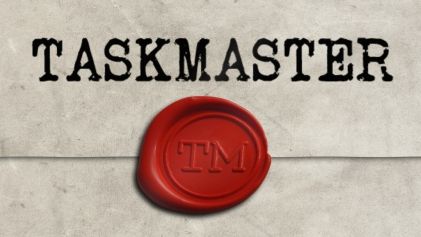

Comments ()