SteamOS 3.5 Preview is now live for all Deck users
The highly anticipated SteamOS 3.5 is now available in the Steam Deck's Preview channel. Let's review the biggest changes and updates!
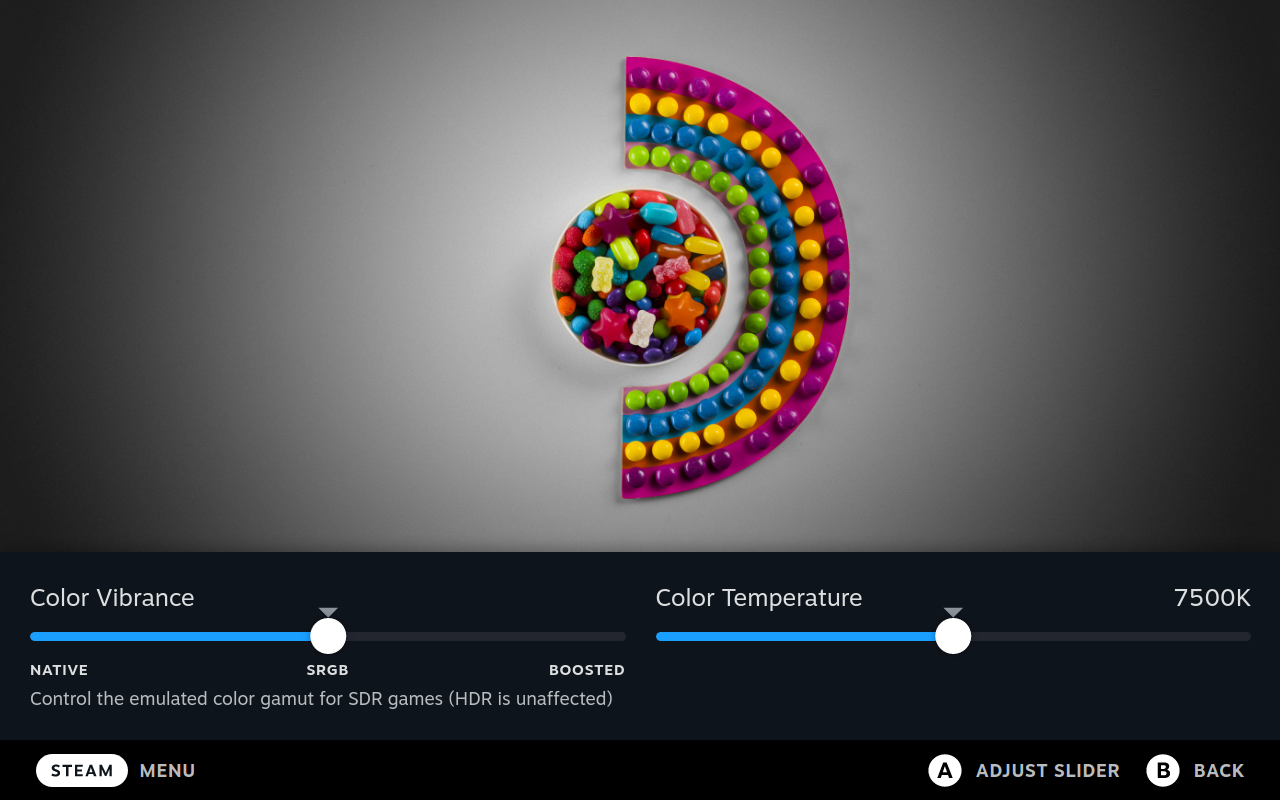
So in my video from Friday, I mentioned that I wanted new features for the Steam Deck. I didn’t think my pleas would be answered so quickly.
The SteamOS 3.5 preview is here and–boy howdy is it jam-packed with new updates and goodies. We’ll review them in this video.
But first let’s discuss how you can try this out for yourself. First, on your Deck, hit the Steam button and then go to the Settings. Scroll down to the System option and then under the “Beta Participation” heading, select “Preview.”
You’ll need to restart your Deck and then, once the reboot is complete, go back to the same menu and check for updates. This will apply the latest preview of SteamOS.
Now that you’re opted into the beta, we can walk through some of the most important features and changes. Granted, I’m simply not going to be able to touch on everything here because there was so much that happened in this update, but you’ll get a good idea of what’s new in SteamOS 3.5.
Display Changes
First up: the “Adjust Display Colors” option has been added to the settings. The default color rendering for Steam Deck has been adjusted to emulate the sRGB color gamut which means everything should have a slightly warmer and more vibrant color appearance.
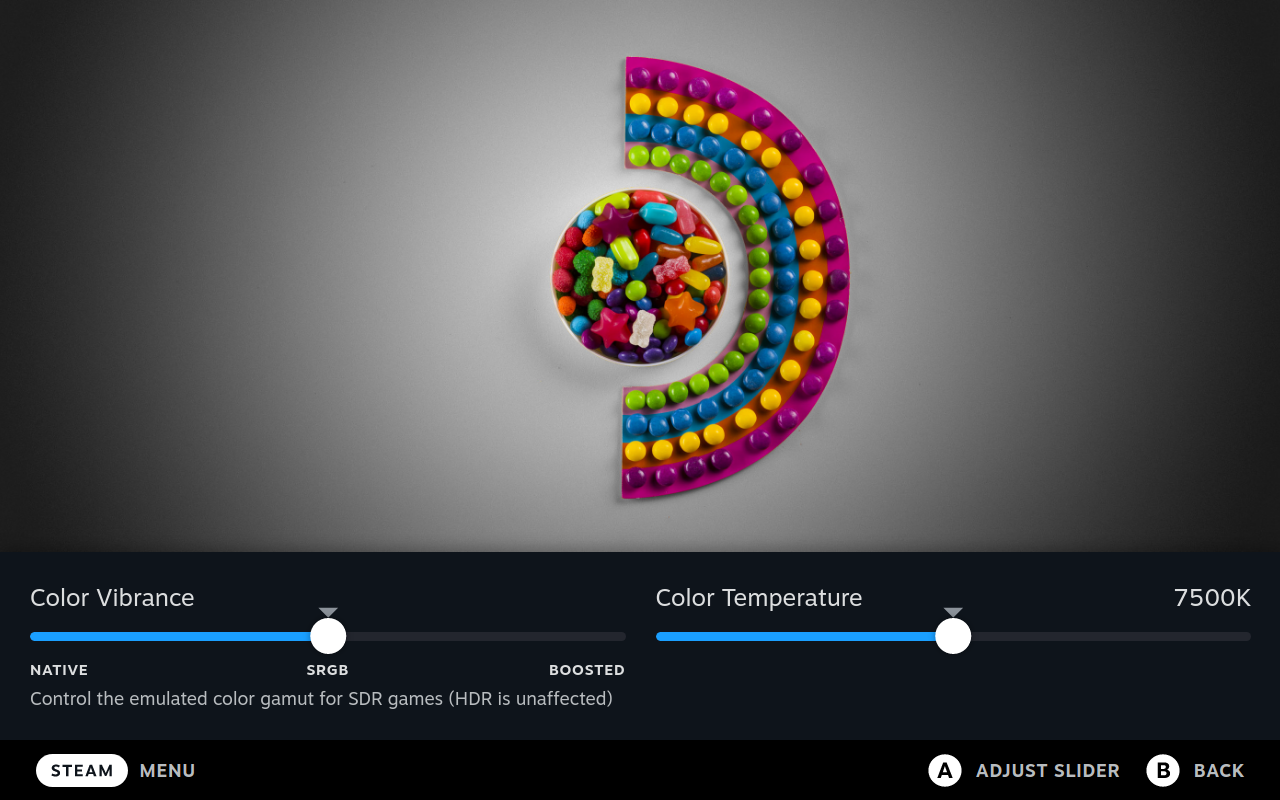
Valve’s built new controls for this in the settings: the Color Vibrancy and Color Temperature sliders. Color vibrance has three options: Native, sRGB, and Boosted.
Native is what we’ve come to expect from the Deck’s screen, sRGB emulates the sRGB primaries in a smooth manner that does not introduce gradient clipping.
And Boosted emulates a wider-gamut display resulting in an increased apparent vibrance. However, this may result in gradient clipping.
Other display options include both HDR and VRR output on an external display. Note that these require the screen and the USB-C adapter to support these output modes.
They’ve also changed the Quick-Access menu to separate the scaling and filtering modes. They’ve fixed touchscreen orientation while external displays are connected–and that’s a huge issue I’ve encountered personally.
But that was just some of the Display-related changes. Now it’s time for…
General Changes
Boy are there some real exciting ones here.
First, the long-awaited SMT fix has finally landed, meaning that the remaining scenarios where a game would require manually disabling SMT should be resolved.
Second, and this is massive: external storage devices are now auto-mounted when connected to the Steam Deck. This means that any USB storage you connect to the Deck is now accessible from within game mode without having to switch to the desktop, mount your storage, and then boot back to game mode. This facilitates having external storage connected to a Dock and being able to just connect the Deck and play games from it.
There’s a new graphics driver that includes many performance and functionality improvements, including specific fixes for Starfield and more.
They’ve also improved the speed of resuming from sleep, they’ve improved Bluetooth connection stability, especially with multiple controllers connected, and they’ve enabled performance overlay customization through a config file.
Firmware Updates
Valve’s introduced firmware version 116 which adds voltage offset settings as well as improved robustness of the Firmware Settings Reset chord. If you didn’t know, holding the Volume Down + Quick Access + Power buttons will reset the firmware settings to factory defaults.
They also introduced an update for the controller’s firmware that fixes an issue for the thumbstick touch sensors where they’d occasionally lose touch periodically.
Arch Linux Base
As with other SteamOS updates, this release pulls in newer performance, security, and stability fixes for the underlying operating system.
Of note here, we have a recent version of KDE Plasma, which is the “Desktop Mode” for SteamOS. This includes a new window tiling system, an updated Discover app store that includes improved search and a new homepage, and updated desktop widgets.
Conclusion
All-in-all, this is a huge and exciting update for the Steam Deck. It comes at exactly the right time. My favorite feature so far is the auto-mounting of external storage. This enables a whole world of extra functionality for the Deck and it’s something I’ve wanted for ages.
What’s your favorite change? Leave me a comment below! I’d love to hear from you.




Comments ()