The new Big Picture Mode finally arrives on PC!
With the arrival of the new Big Picture Mode in the desktop Steam Client, a whole host of possibilities open up for PC gaming.

It’s hard to believe that Steam Big Picture Mode is over 10 years old at this point. Debuting back in 2012, Big Picture Mode provided a controller-driven interface for Steam. This was in an effort to deliver PC gaming to the “best screen in the house.”
But, over the years, updates and new features for Big Picture Mode have slowed to a crawl and, when they have arrived, they’ve felt like tacked on afterthoughts rather than first-class citizens.
That all changed on February 1st when Valve announced that Big Picture Mode is now defaulting to the Steam Deck-styled UI.
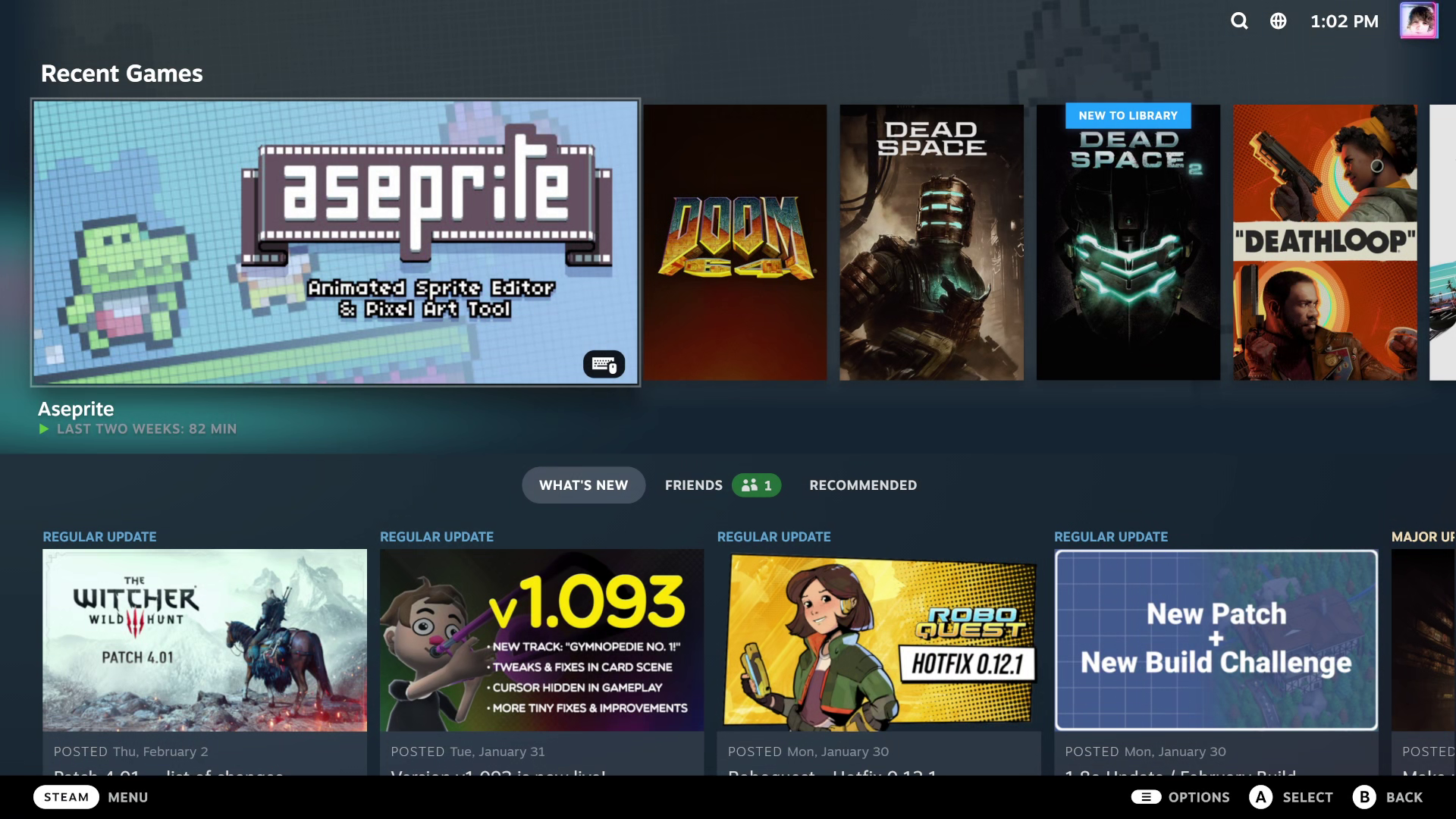
And, let me just say, thank god. As I said, Big Picture Mode has been showing its age recently. Given that Steam Deck development is a high priority for Valve and the UI between the two is now more or less unified, this should mean features for both platforms should roll out around the same time.
I’ve been waiting since day zero of the Steam Deck’s launch for the old Big Picture Mode to be retired in favor of this new design. And it’s wonderful to see here.
The UI is sharp, clean, and friendly. The audio queues are significantly more inviting than the previous selection of sound effects. Navigation is better, things are more organized, and I’m just an overall huge fan of the new Big Picture Mode.
If, for some reason, you need to access the old version of BPM, you can do so by launching the Steam Client with a `-oldbigpicture` flag. But this is temporary and will be retired at some point in the future.
All of this comes at the same time Valve released a new Steam Deck stable update.
The latest stable Steam Deck client has a ton of brand new features and fixes that I’ve been waiting for.
- Replaced launch option dialog with new UI that includes a checkbox to remember the user's selection - this selection can be changed in game properties
- Changing download regions no longer requires restarting the Steam client
- Added up/down cursor keys to onscreen keyboard, press shift then left/right cursor to use
- Added ability to move the standalone & overlay keyboard
- Controller configuration browsing screen can now preview configurations and the selection processes now previews then applies instead of directly selecting the configuration
And these are just a few of the more notable features. There were so many others that came with this stable channel update and I’m really excited to see what’s next for the Deck going forward.




Comments ()