The Steam Deck Gets Even More Free Performance With the 2.0 Release of CryoUtilities
With additional ways to increase performance and a new GUI, CryoUtilities 2.0 is a no-brainer for anyone trying to get the most out of the Deck.
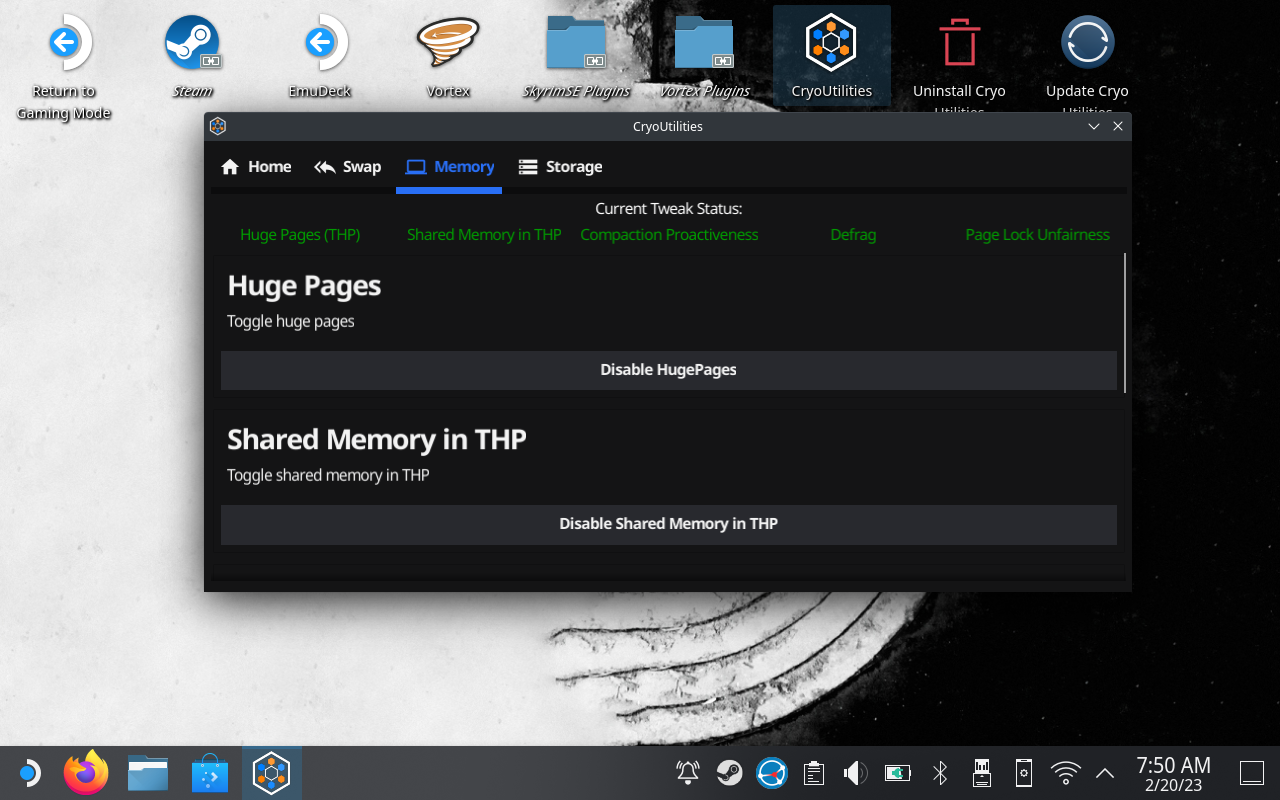
At one point or another we’ve probably all seen the occasional weird, “DOWNLOAD FREE RAM” scam floating around that promises a free performance upgrade. Well, when it comes to the Steam Deck, CryoUtilities truly is an easy to install performance boost that you may not be able to live without.
Developed by CryoByte33, the original tool was made to tweak the Steam Deck’s swappiness (how often the Deck writes data into the RAM vs the swap on the SSD) and enabling TRIM.
These changes are to help extend the life of the Steam Deck’s SSD and smooth out framerates in some cases as this reduced how much data was being written back and forth between the RAM and SSD.
In a recent update, CryoByte33 not only overhauled CryoUtilities (rewriting it in GO and adding a graphical interface) but also added additional tools to tune the memory parameters and better manage game data. A full list of additions are listed on the tool’s GitHub page and they are as follows:
- NEW One-click set-to-recommended settings
- NEW One-click revert-to-stock settings
- NEW Memory Parameter Tuning
- NEW HugePages Toggle
- NEW Compaction Proactiveness Changer
- NEW HugePage Defragmentation Toggle
- NEW Page Lock Unfairness Changer
- NEW Shared Memory (shmem) Toggle
- NEW Storage Manager
- NEW Sync shadercache and compatdata to the same location the game is installed
- NEW Delete shadercache and compatdata for whichever games you select
- NEW Full CLI mode
Despite only having created a YouTube channel 5 months ago, CryoByte33 has amassed 21 thousand subscribers. Not only because of his detailed tutorials of his tools–but analytical performance optimization guides, too. Titles like Horizon Zero Dawn and Forza Horizon 5 just to name a few. I’m quite a fan of his videos since they’ve taught me how to get more performance from my games and I also understand what the changes are doing.
CryoUtilities is not a magic bullet that will make games like Returnal run at 60 FPS, but smoothing out the framerate goes a long way to making a game feel more playable. I highly recommend watching his tutorial to get started. If you like the work he’s doing you can donate to his Patreon as well.

So are you going to give CryoUtilities a shot? If you’ve used these tools before, what improvements have you seen? What games have you noticed these tools help the most? Let us know in those comments down below!





Comments ()