Video Game Soundtracks hit Steam Deck, but it doesn't work yet.
The new Soundtracks library feature lets you manage your video game music, but you can't play the music yet.
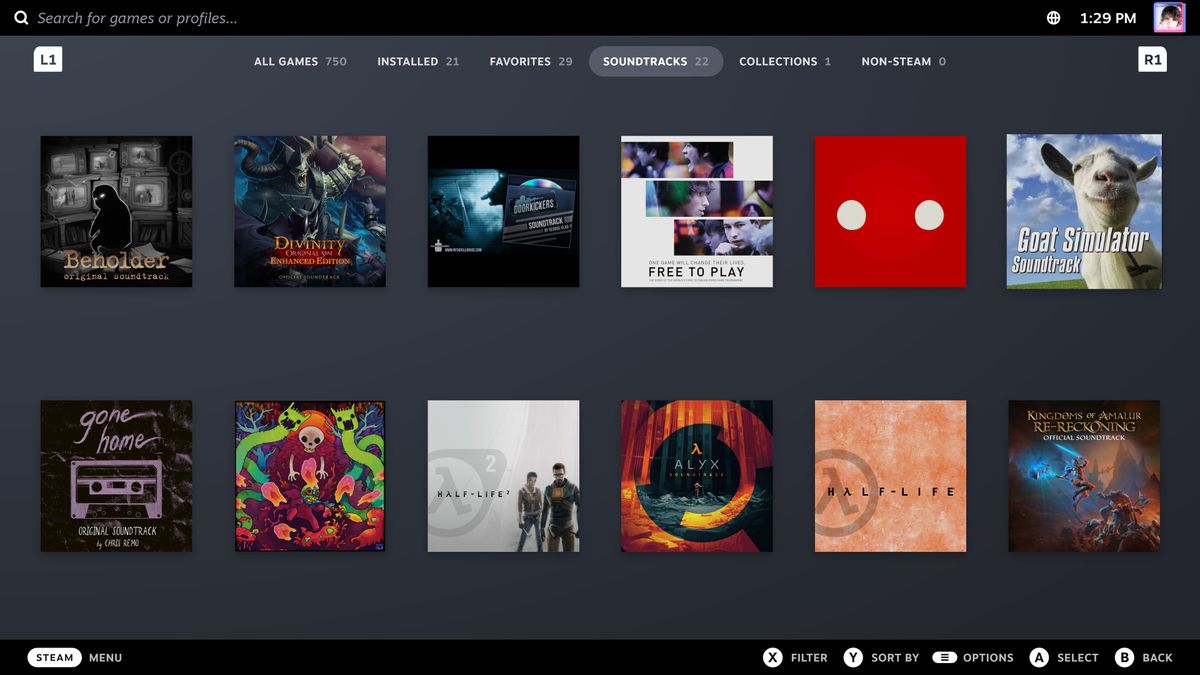
A new Steam Deck Beta Client hit on Wednesday… and this one was interesting because there was a new and incomplete feature added that was not listed in the changelog.
If you look at what the release said, Valve mentions fixes for quotes in paths, updates to the Quick Access menu, Improved UI responsiveness and a few other things… but nowhere does it mention this: a new section in your library, soundtracks.
This is interesting because it’s a brand new UI that is obviously incomplete. See, the UI shows you all the video game soundtracks that you own as part of your Steam library. And the album art is arranged to the same grid as game key art, leaving this awkward vertical spacing between the square album covers.
But that’s not all. Clicking on the cover art takes you to a bespoke interface for the album in question. From this screen you get a striking layout that feels right at home on Deck. The album name at the top, the composer or artist, the number of tracks and the length of the whole compilation, plus the game it is for. The cover art sits neatly on the left atop buttons to download (which becomes a “Play Album” button once it’s installed), as well as visit the store page and support. And on the right is a clean-looking track listing.
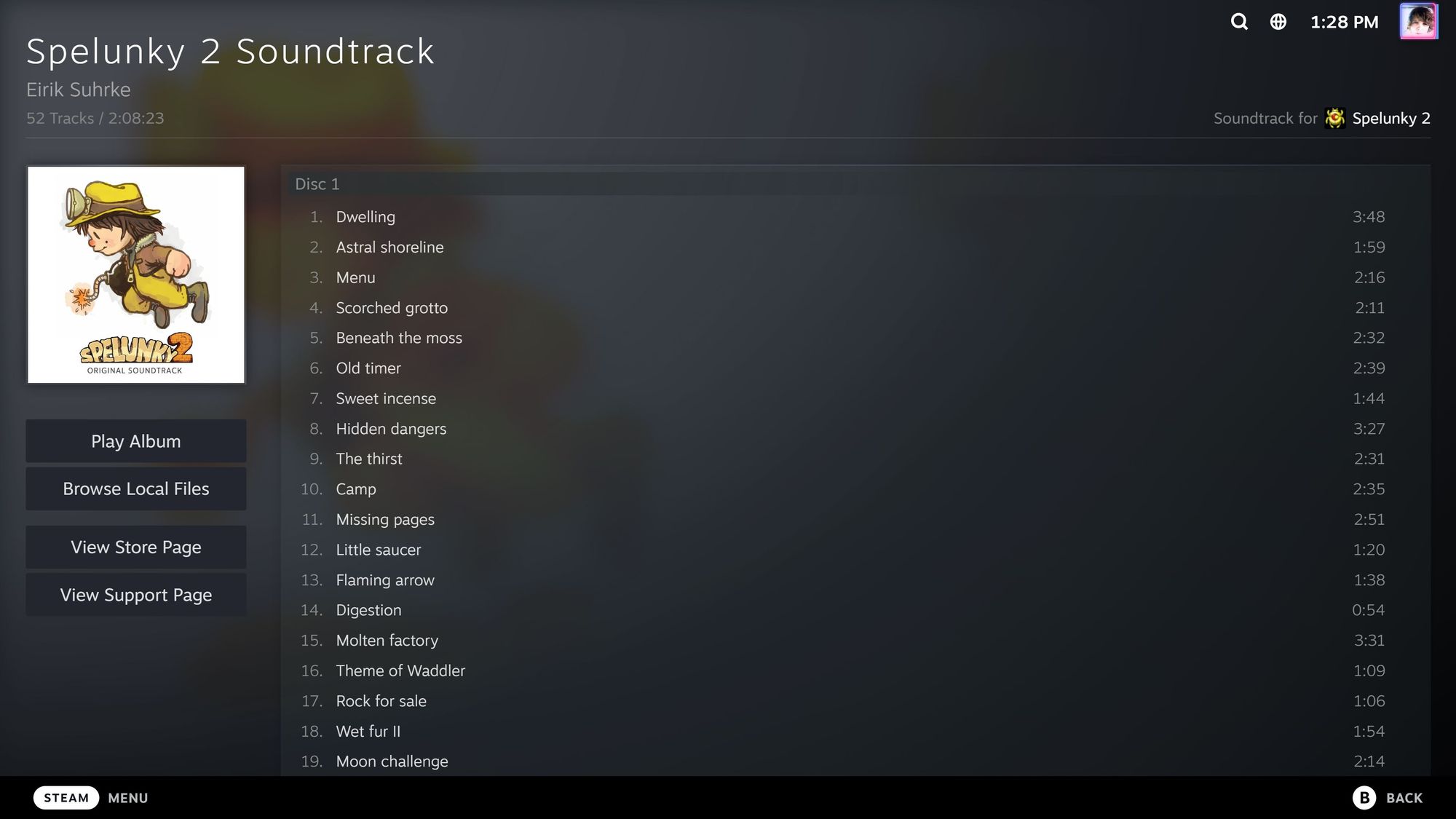
But there’s an issue. When you try to play the album or any of the tracks, you get an error that says “Music playback unsupported.” Interestingly, on the desktop Big Picture Mode beta, playing a song will open the desktop client’s music player.
Now, this is obviously an oversight on the part of Valve, forgetting to hide this in-development feature before pushing the latest beta client. I’m 100% in favor of this UI addition. I think it looks great and can’t wait for playback support to be added.
However, I do need to ask: does this section really belong in the Library tab? I mean, yeah, these are things you own in your Steam Library… but shouldn’t this be in the mostly-unused Media tab?
Frankly, I think it would be nice to have the Media tab do more than just manage screenshots. I’d love to see this section mature into something to rival Kodi where the media you own in your Steam Library can live.
Down the road, it would be nice to have the ability to play and manage your own collection of media or streaming services, as well. I’d love to see a Jellyfin interface in the Media tab. And I know Emily would love to have Spotify natively accessible in the Steam UI.
What do you think? Leave us a comment below!




Comments ()