Framework selling 2TB 2230 NVME for the Steam Deck
From the company that brought you DIY assemble laptops now bring you DIY 2TBs to your Steam Deck
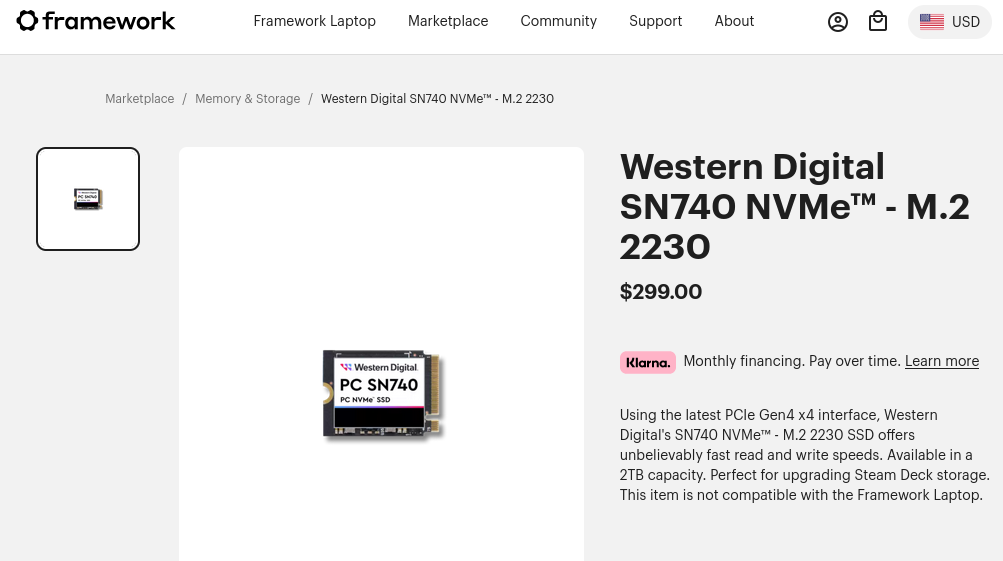
Coinciding nicely with a Steam Deck Beta to help users with tens of thousands of games in their library, Framework will be one of the first to be selling 2TB NVME SSDs compatible with the Steam Deck. Now with many 2TB NVME SSDs in the logger 2280 size on the market, you might have been confused when looking around to buy the smaller 2230 size of drive the Steam Deck uses. When I was originally looking online I was only finding sizes up to 512GB at around the same price as it would be for a 1TB drive in the more common 2280 format. Frameworks Nirva Patel goes on to explain why this is the case in their blog post:
Unlike the 2280-sized M.2 SSDs that the Framework Laptop uses, the handheld Steam Deck relies on the physically smaller but less common 2230 format. As a result, it can be difficult to find legitimate sources for larger capacity drives like 2TB ones to load all of those games that you’re totally going to play someday. Since we order a huge number of Western Digital drives already, it’s relatively easy for us to add one more line item and stock 2TB SN740 2230 ones.
Currently you can sign up to get an email notification when it's in stock. Once available you can buy one for the small sum of $299. Just $100 dollars short of the Steam Deck. It's not terribly surprising though, and it's not even the first gaming console where the storage costs nearly the same as the entry level console. The Xbox Series expansion card started at $199 for 1TB which was again $100 less than Microsoft's Xbox Series S console with the 2TB card even surpassing that price at $350. The only other catch to buying Framework's SSD (aside from shipping from Canada) is you're on your own to install the drive.

Now speaking as someone who's upgraded their Steam Deck's SSD, it's not a difficult procedure. I managed to get my hands on an similar SSD to the one Framework will be selling (though mine is only 1TB) through pre-ordering the GPD Win Max 2 through the company's IndieGoGo which at the time they were offering 1TB 2230 SSDs as an add-on. Once I got my new drive I went through the following steps:
1) Make a backup of my Steam Deck's internal drive. I used the free and open source tool called Clonezilla. You also need somewhere to store this backup whether it be an external hard drive plugged into the Deck or Network Attached Storage. This is also a good thing before going through the RMA process with Valve if there's any other problems.
2) With a clean workspace lay out your Deck (preferably with a microfiber cloth underneath to protect the screen) to prepare for the SSD swap. I recommend having a place to store the screws to not lose any. I used to use plastic sandwich bags until I bought iFixIt's magnetic project mat (totally worth it).
3) Follow iFixIt's guide for the procedure. I like to also have a YouTube video of someone performing the upgrade as a visual aid as well.
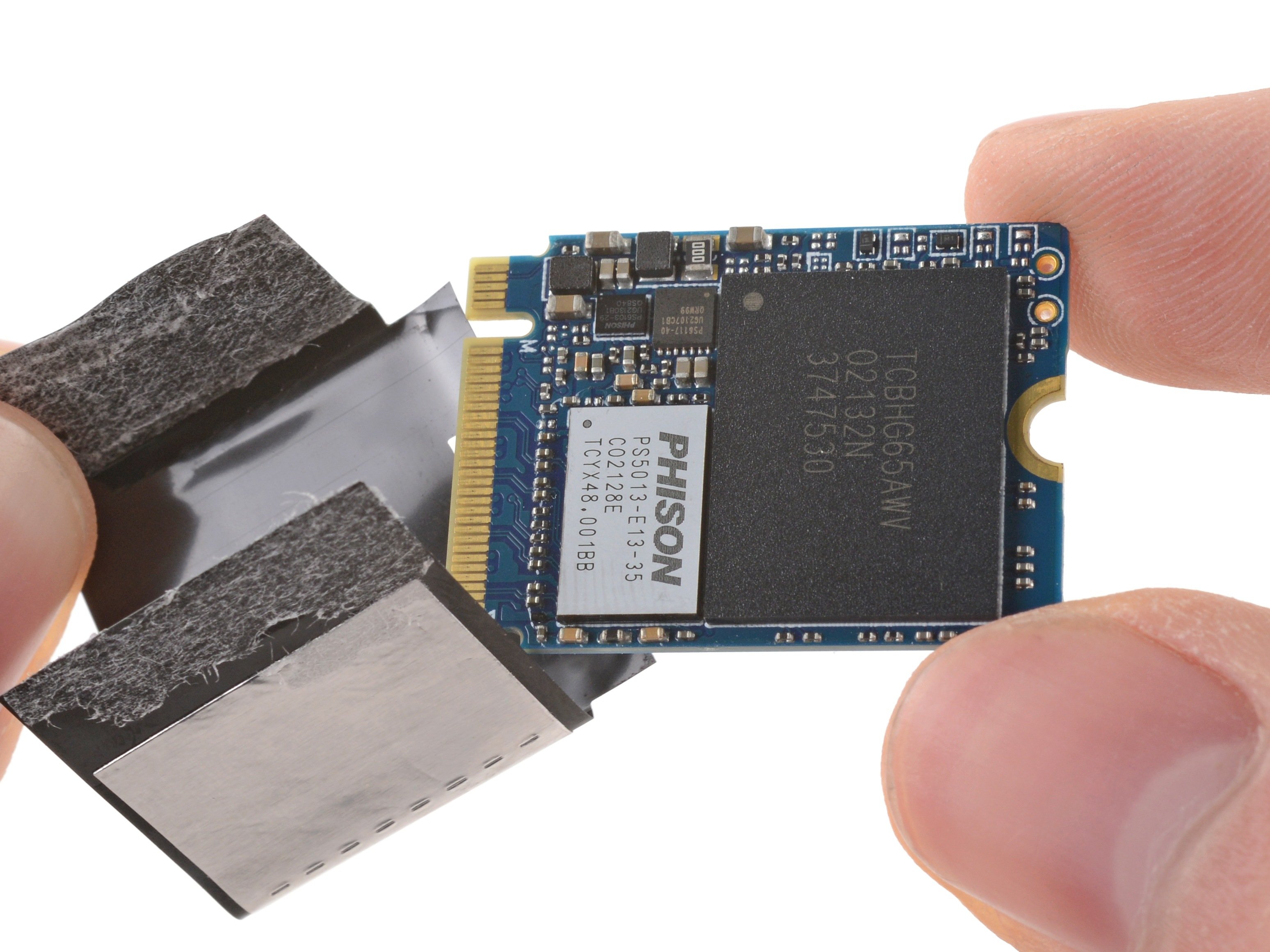
4) Restore your Deck using the Clonezilla backup.
After that your Deck will be just like before the upgrade except with however much you decided to upgrade it with. If that's too much work you can simply buy a 1TB SD card, but micro SD cards don't seem to have the same durability as NVME storage and may be more prone to errors. Between my 1TB SSD and 1TB Micro SD I don't feel like I'm hurting for space, though between my game ROMs and Steam games it's still not hard to fill them up if I tried.
So are you going to snatch one of these 2TB SSD up for your Deck? Is $299 too much for a storage upgrade? Are you going to be waiting for 1TB drives to be available? Let us know in the comments below and tell us what upgrades you made to your Steam Deck. Are you as adventurous as some modders we highlighted earlier this week?

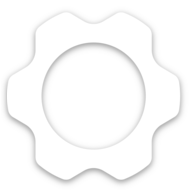




Comments ()