Alright, let’s have a second go at this. This is the dbrand Project Killswitch, the highly anticipated case from one of the biggest brands in accessories.
A few months back (just before they were about to launch the original version of this case) they sent me one of these cases and I really loved it.
I’ve had this Project Killswitch case for over a week at this point and it’s just about as awesome as the previous model. Though there are a few small issues here which we'll get to. Unfortunately, I couldn’t get a full and proper review of the Killswitch out before they canceled it so this article's going to serve as much as a review of the final Killswitch as it is a comparison.
A Little Backstory
So why did they cancel the previous design? It’s because on some models of the Steam Deck, the magnetic kickstand would harmfully interfere with the Delta fan.
Given the fact that there was no reliable way for a user to know if they had the Delta fan, dbrand decided to scrap the design and replace it with a mechanical attachment point instead.
Seeing as the attachments are the star of the show here, let’s talk about that first.
The mechanical attachment point is designed to allow dbrand accessories to connect to the case. Currently, the only accessory I have is the kickstand.
Essential Kit

The Kickstand
The kickstand is nice. It works well to do exactly what it's supposed to do. It props up your Deck so you can use the screen while it rests on a table. It's like a Mircosft Surface (except usable).
The kickstand also has four slots on the underside for SD cards (see image below) for those who want to be swapping out these expensive, tiny cards on the go. Of all the SD Card management options I've seen, this is a good one.
But let's talk about the elephant in the room:
The Re-engineered Mountpoint

The mechanical mount feels more solid than the magnetic version. Meaning I expect other accessories to feel more securely attached with this new model… especially if dbrand wants to release something heavier like a battery down the line.
This case allows attachments to be in one of three distinct orientations. With the kickstand, there’s really only one “right way up,” but I can imagine being able to attach other accessories in different ways and that being somewhat of a feature.
Finally, dbrand has plans to release the STL file for the attachment point that will allow the community to make their own compatible accessories. A pro move on their part for sure. The cost of incredibly strong magnets would have meant that the previous mount would’ve been much harder for the community to source components and construct compatible accessories for it.
Now, while there’s nothing particularly bad per se about the mechanical mount, there is something to be said for the simplicity and elegance of a magnetic attachment point. With this new case, removing the kickstand requires twisting counterclockwise to detach any accessory and the other direction for attaching. This will require that anything you attach must have enough clearance around it to twist on and off. This wasn't the case with the magnetic kickstand.
The Case
So let’s talk about the rest of the case. I’m absolutely in love with the design here. The case itself adds a little bit of girth to the device as well as heft. For me, neither of these are an issue. However, I get that there are folks out there who aren’t as big as I am who may have issues with this. Especially considering the Deck isn't small to start.
The modest size increase is not for nothing. First, it slightly changes how I access the buttons on the Deck and I feel it adds a degree of comfort over the stock grip. Second, it adds a layer of protection to the device. And third, it provides a mating interface for the travel cover. We’ll get to that in a second.
The texture of the case feels great to me, adding to a more solid grip and confidence while holding it at awkward angles. Similarly, there are these four smooth plastic accents mirrored on the grips that offer a nice aesthetic touch.

The fit here is to be commended as well. While putting on or taking off the case is not for the faint of heart, once it's on it snugly contains and protects the Deck. And this is doubly impressive considering the composition of the case. The firm rubber doesn’t stretch much and yet perfectly conforms to the Deck’s chassis. This is in stark contrast with some of the other cases I’ve tried where there was either low tolerances that let the Deck move around inside it or the case was made of silicone that would awkwardly slip and slide around the Deck.
The Skin
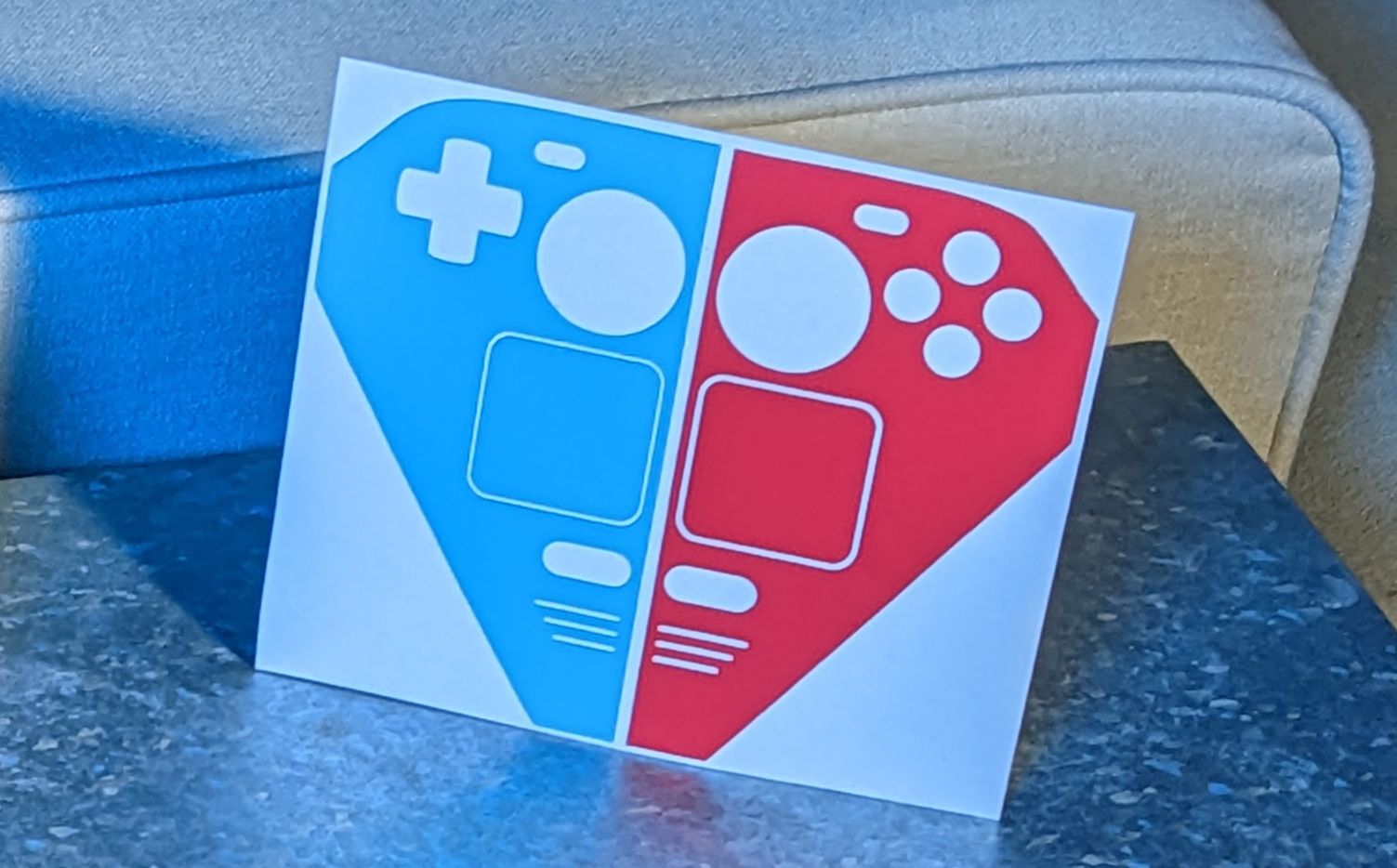
Rounding out the basic Killswitch package is your choice of complementary vinyl skin. You can pick from 31 different designs. With the original Killswitch, they sent me two premium designs: the (glossy) Teardown (which I have applied to my Deck) and the Ultramatte Teardown. From a distance, both of these skins provide a convincing illusion of a clear front shell and I love how they look.
With this case, however, they sent me the SwitchDeck skin. Honestly, if I hadn’t already applied the Teardown, I would have a hard time choosing between the two.
While I’m not hugely keen on the idea of skins, I do have a skin on mine to differentiate the two Decks here at the studio. The other Deck may just get the SwitchDeck skin applied to it soon.
Surprise!
There’s one other thing that I wasn’t expecting here: my new case came with an adapter for the official Dock. Seeing as the case makes the Deck too big to seat into the official Dock, dbrand shipped me an attachment which connects to the dock and allows the Deck to sit comfortably while wearing the Killswitch. Furthermore, they have a passthrough USB C attachment that makes the Dock’s USB C cable compatible with the Killswitch.
And honestly, the biggest reason I was going without the magnetic Killswitch on my Deck full time was because it was too big to fit in the official Dock (or any Dock I have) with it on. And since Emily and I have been livestreaming Deck gameplay weeknights on my second channel, it was kind of a necessity to have my Deck be compatible with the Dock.
That's it for the "Essential Kit," but there are other things you can buy that are not part of the kit. While some of them aren’t required, I think one of them is an absolute necessity:
Travel Kit

The Travel Cover
The travel cover is probably my favorite part of the Killswitch. If you’re buying a Killswitch and not opting for the Travel Kit (or, at the very least, the travel cover), you’re doing yourself dirty.
You just need to slide the cover over the triggers and marry the bottom with the nubs on the bottom of the case. And then? Boom. It’s protecting the screen, the analog sticks, and all but the grip buttons from drops and other wear and tear while on-the-go.
The best part about this is that the Killswitch no longer requires the official carrying case that Valve provides. While I love the premium feel of the official case, it adds far more bulk to the Steam Deck and is just harder to make space for when packing a bag. Ditching the carrying case in favor of the Killswitch frees up more space in any bag and conveniently fits into my favorite backpack.
No exaggeration: when I went to Florida last summer, I had to remove the partitions in the camera compartment of my backpack to fit the carrying case in there… and even then it only fit at an angle. If I had had the Killswitch, it could’ve fit in the top compartment of the bag and left more space for my other equipment.
Stick Grips
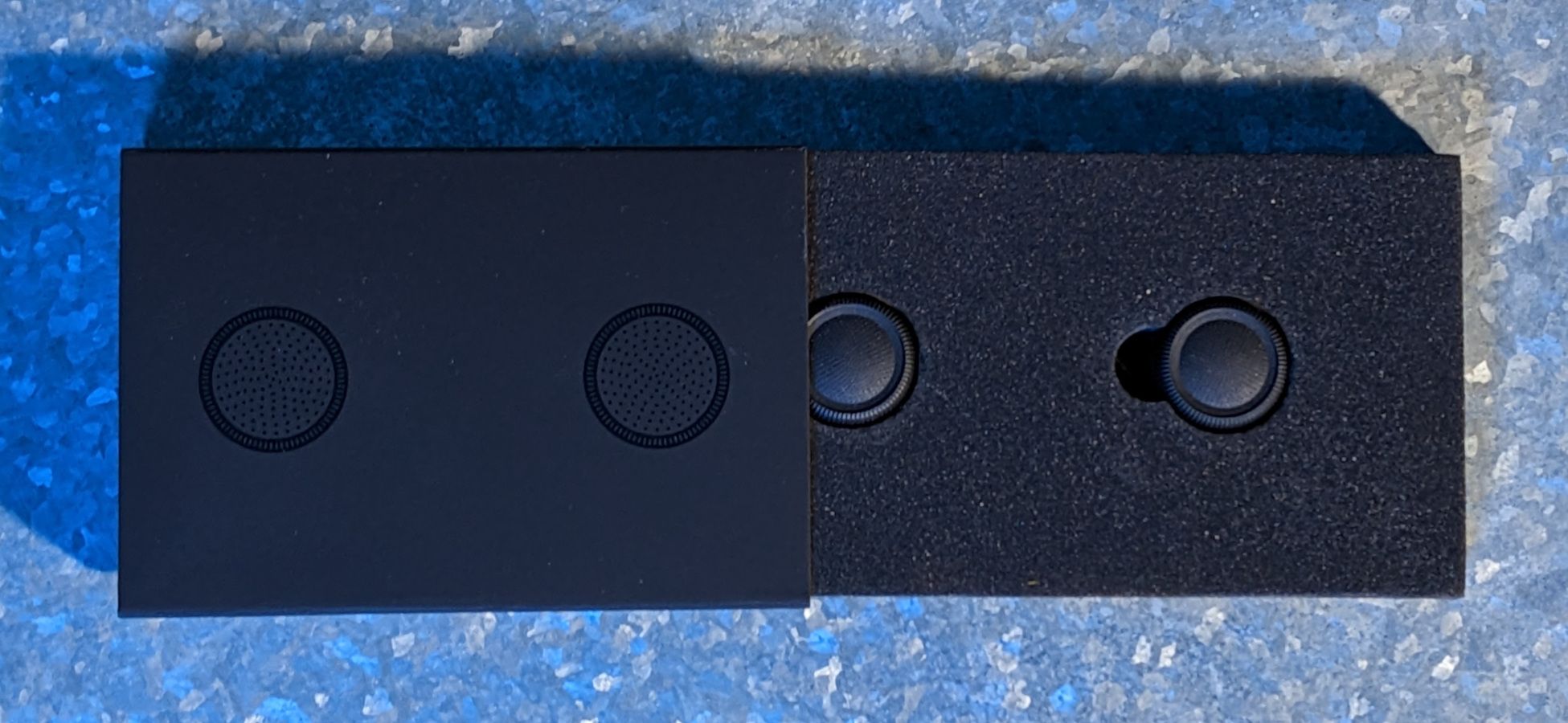
The Stick Grips provide a bit of extra tactility to the analog sticks. Honestly, I put them on and haven’t thought much about them since. While here I have the Portal themed set, I can’t seem to find them on dbrand’s website. This dbrand kit came with the black grips.
They're nice, I like them, but I don't have a whole lot to say besides that.
Tempered Glass
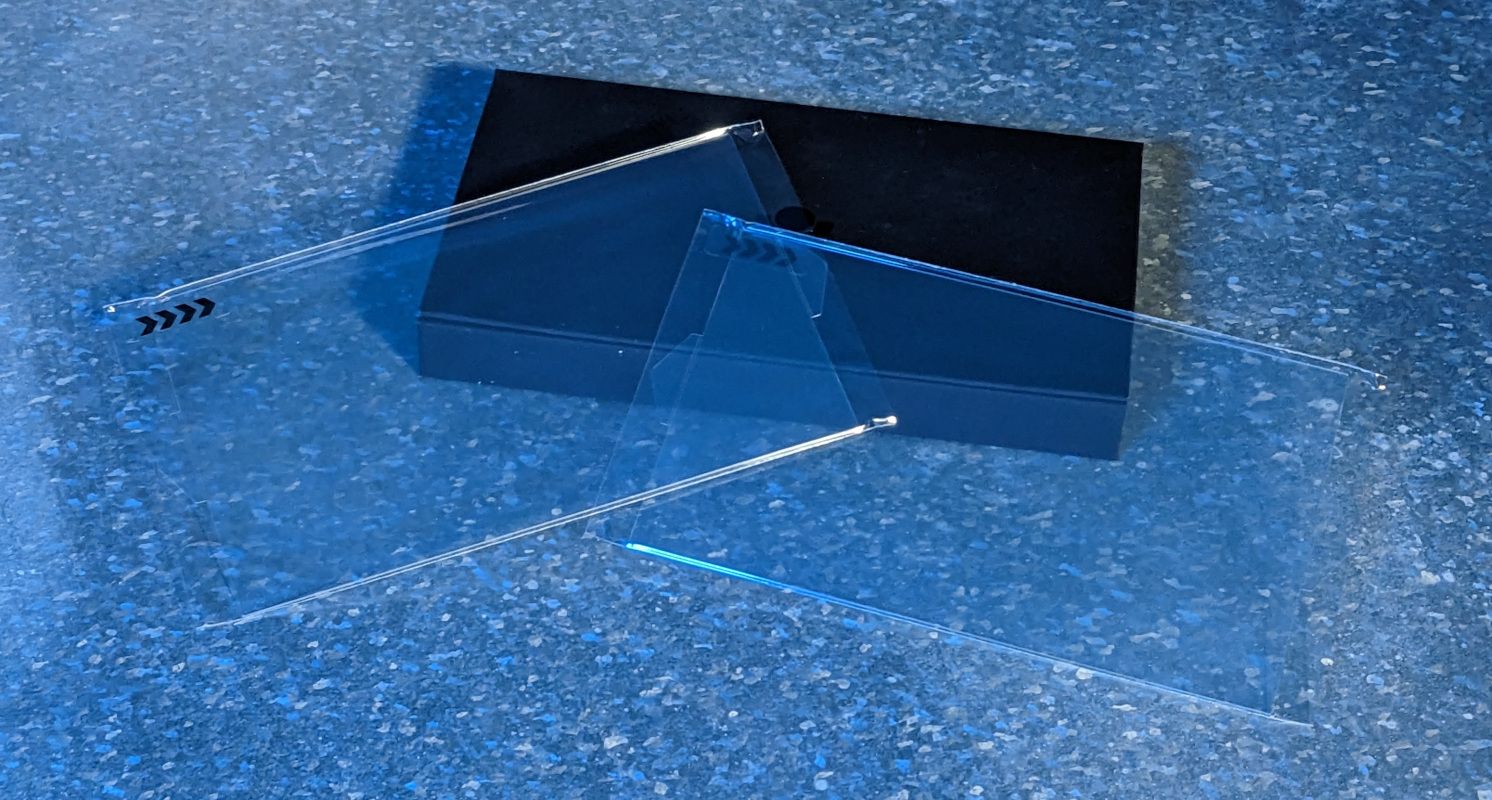
The tempered glass screen protector does not come in any of the two “kits” on offer and must be purchased separately. I was hesitant to install the glass they sent as I have the 512 gig model. But I did anyway. For science.
While I wouldn’t call it a "mistake," there’s definitely more glare than I was expecting with the protector installed.
With the screen off, the protector basically acts like a mirror. Though this is not much of an issue when playing a game–at least for me.
Other Accessories
The attachment point is designed for accessories–both first- and third-party. Presumably, they wouldn’t have gone through all the trouble of designing, scrapping, and then re-designing this case if they didn’t have plans for an extensive line-up of attachments for their case.
According to the Killswitch website, quote:
See this mounting hardware? In addition to providing an attachment mechanism for the removable Kickstand, it also gives us an opportunity to gouge you on additional attachments in the future. Consider yourself warned.
What will those accessories turn out to be? We’ll have to wait and see.
A note on packaging
Now I, like many folks, am a sucker for premium-feeling packaging. Cardboard coated in a soft touch rubber-like material is especially nice.
And that’s exactly what dbrand’s got here: very nice, rubberized boxes with a glossy relief of the Steam Deck on the front, sides and back. A pearlescent-like sticker on one side.
However, while the box is quite svelte and the high-quality feel appeals to my monkey brain, I’d much rather have plain cardboard packaging. It’s easier to recycle and–in the end–would cost less for the end user.
Conclusion
If you’ve found that you want to travel more with the Deck or you’ve just been searching for a killer case, I have to say that the Killswitch is impressive. The Essential kit comes in at $59.95 and the Travel Kit at $74.95.
That price point may sound steep, but for what you get I think it’s well worth the price. I would recommend the Travel Kit simply because the cover makes this product worthwhile to me. I personally wouldn’t bother with any case, let alone this one, if it didn't come with a travel cover.
I’d love to hear your thoughts on this. Do you have a Killswitch? How do you feel about it? Let me know in the comments below!





Comments ()