If you ever doubted for a second that Linux was better than Windows…
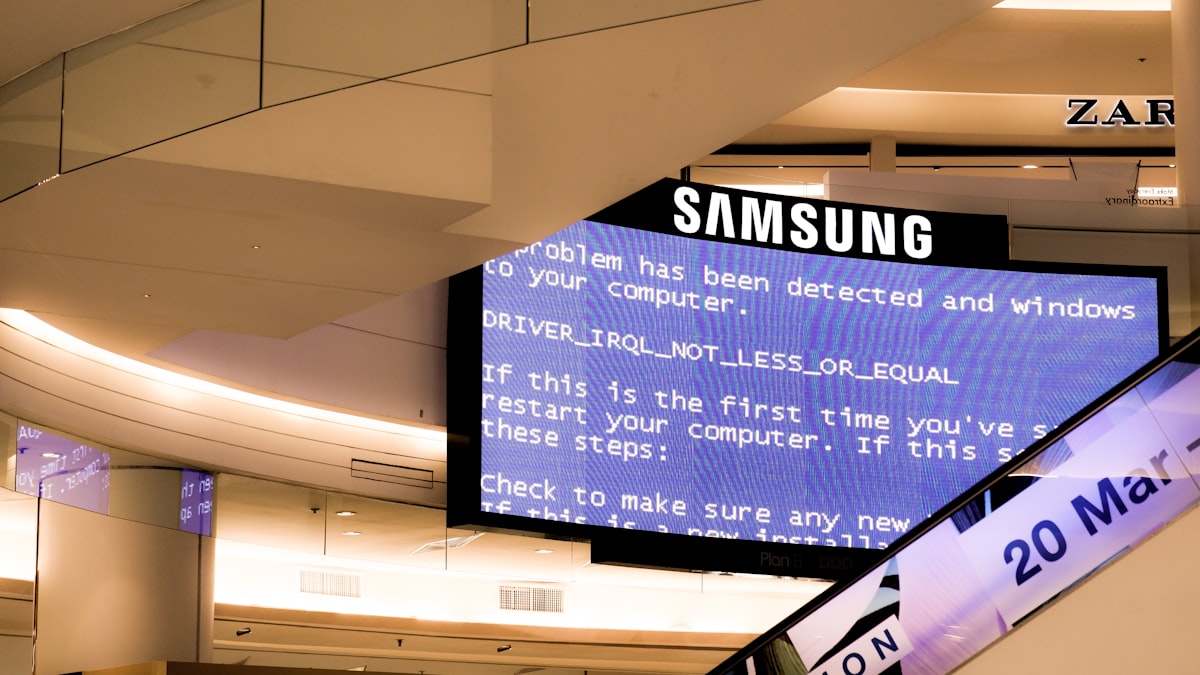
Ah, Windows…the OS that just seems to invite controversy after controversy. From wholesale ripping off GUI components from its competitors to locking you out of your own machine if you don’t have a Microsoft account… to Windows 8’s horrible hybrid desktop/tablet paradigm, Windows 10 invading way too much of the user’s privacy, to Windows 11 preventing some people from upgrading due the TPM requirement. Let’s go over some of Windows’ biggest update controversies, then compare with Linux and how Linux vendors dealt with similar problems.
Windows Update Deletes User Files
Back in February of 2020, Microsoft released an update (KB4532693) that switched the user’s account to a temporary one, but the update never reverted back to the original profile. As a result, their taskbars and Start menus were reset to factory defaults, and their desktop files were no longer present. Though the update had just supposedly moved the files to another account’s folder, some had reported that the update actually did delete their files for good.
The only way to get the files back was by uninstalling the update or by creating a new local user account and transferring the old files into the new account. Microsoft further had the audacity to not recall the update, nor did they put it into their “known issues” section of their web site.
And this isn’t the first time…a year-and-a-half prior to this update was another one that actually did delete users’ files. Documents and folders containing tens-of-thousands of pictures were inadvertently deleted after Windows 10’s October 2018 update. Microsoft actually did pull the curtain on this update, and later explained why it was deleting files: Windows automatically deleted empty copies of folders, but in so doing, it would also delete folders that had contents inside.
Compare to Ubuntu, which quickly removed an update for their OS when a handful of their users encountered a similar issue. The devs discouraged anyone who had Ubuntu 20.10 on their system from upgrading to 21.04 – in fact, 20.10 users never got an upgrade notification. This was because shim – a piece of software – could potentially brick a computer, due to shim not being compatible with a rare version of EFI. So, unlike Microsoft, Canonical actually warns their users ahead of time before upgrading their system if they’re aware of any severe issues.
TPM Required for Windows 11
The first controversial change Windows 11 brought was the fact that the user’s hardware needs to have Trusted Platform Module (TPM) available. According to Wikipedia, TPM is a “international standard for a secure cryptoprocessor, a dedicated microcontroller designed to secure hardware through integrated cryptographic keys.” It’s used for “digital rights management (DRM), Windows Defender, Windows Domain logon, protection and enforcement of software licenses, and prevention of cheating in online games.”
TPM was introduced by the Trusted Computing Group. Version 1.2 was finalized in March of 2011. Three years later, TPM 2.0 was announced, but it wasn’t “published” until November of 2019. The catch is that only newer generations of CPUs support this module (basically from 4th-gen Intel chips and beyond).
Since Microsoft has a bully pulpit when it comes to the land of desktop computing, those with older hardware are not able to upgrade to Windows 11. The funny thing is, even though TPM supposedly helps to increase the “security” of Windows 11, Microsoft collects so much data about the user that the only people your data isn’t secure from is Microsoft. They've made themselves into the root authority of what's secure and who has access. Not surprisingly, they have unfettered access.
In contrast, Linux does not require TPM at all. You can have hardware old as well as new, and Linux even supports ARM platforms (such as the Raspberry Pi). If your processor does support TPM, you can enable it on your system, after selecting the appropriate option in the BIOS and installing the tools. After enabling you can do such things as:
- Develop secure applications, with an open-source software stack such as Go-TPM
- Use TrustedGRUB
- Use Microsoft BitLocker
- Use encrypted email with Thunderbird
- Enable TPM-related features for web browsers
General Updates to Windows 11
It seems that an update for Windows either fixes a problem or creates another. Take the update for August 2021, for example. One Reddit user reported that after this update, “the games I play no longer work because when they start, Windows minimizes them. I see them running in the task bar, and if I click them or use Alt-Tab to switch to them, they briefly try to go full screen, but then drop back to minimized after a second or two.”
The same update apparently causes some Alt+Tab issues as well. Here’s what another Reddit user had to say:
If I alt-tab from a game (here, Witcher 3) and try to resume it, it just flickers and automatically alt-tabs out from the game. It pretty much prevents me from going back to the game if I alt-tab out from its fullscreen. Furthermore, Win10 under this update sometimes alt-tabs out of the fullscreen game immediately after starting up the game from Steam. Basically, the fullscreen game now starts up minimized on my taskbar. If I try to click the game to go to its fullscreen mode, Win10 immediately alt-tabs from the fullscreen and I’m back to square one.
Getting rid of these issues is as simple as uninstalling the updates. But with uninstalling the updates comes increased security risks. Still exemplifying the August update mentioned earlier, uninstalling this will allow attackers to exploit the Windows print spooler service. So, when you’re on Windows, you have to pick your poison: keep the OS up-to-date, but face a trade-off in other areas, or don’t update to not have to deal with annoying issues, but leave your PC vulnerable. These, as well as many other updates included with Windows 11 – including the black screen of death (BSOD) rather than the traditional blue, and the new desktop look have all created controversy in the community.
Linux? When was the last time a user had to uninstall an update to avoid problems? Even if they’re using a rolling release distro such as Arch, bleeding-edge software almost never causes an issue (at least on my end). There was one case earlier this year where the first release candidate of kernel 5.12 caused issues for those who have swap files on their system, so much so that Linus himself warned not to use it. But that was a release candidate and kernel issues like that are rare... besides most distros are only going to use stable kernel releases, not any release-candidate version.
Windows Updates keeps breaking network printing
At least three times in 2021, Microsoft issued patches that broke network printers for hundreds of thousands of users and businesses alike…
Let’s start with March. KB5000802 seemed to create a Blue Screen of Death when attempting to print a page. The solution? It’s the typical uninstallation of the update, but face security risks that might have been patched with that update.
Fast forward to September. Updates KB5005565 and KB5005566 caused the same issue. At least the BSOD didn’t appear in this case…
Less than a month later, Windows administrators are venting their frustrations yet again. What’s worse is, Microsoft hasn’t seemed to offer any official answer as to what they can do about this – people have had to rely on the suggestions of non-Windows developers, which in turn creates even more problems for some users. Bleeping Computer offers a few different ways to eliminate the problem (but cause others), including (you guessed it) uninstalling the update or replacing a certain DLL file from the System32 directory. We get it; network printing needs to get patched from being potentially exploited, but the end result has caused much frustration to everyone else.
I tried looking up “Linux update breaks printing” but I didn’t find any results. So in other words, never has there been an update from either the kernel or a specific distro that has broke network printing. Linux administrators don’t have to worry about their company’s printer not working, so long as the computer that sent the print job is using Linux.
Linux Updates
Now, Linux isn’t perfect. And Linux is not immune from attacks or exploits. For example, earlier this year it was discovered that the kernel has a Wi-Fi problem: it “did not properly clear received fragments from memory in some situations.” This could allow an attacker to “inject packets or expose sensitive information.” This was fixed in Ubuntu 21.04.
Another example is a long-time bug that has been around since 2005: the exploitation of the Datagram Congestion Control Protocol (DCCP). This could allow a local user to gain root privileges and allow the execution of “arbitrary” code in the kernel. This wasn’t discovered until 2017.
Updates rarely cause problems, however. When the kernel gets patched, it generally doesn’t leave any unintended side effects.
So Linux or Windows?
If you’re frustrated with Windows 11, you should give Linux a try. Linux is less prone to viruses, and if it does get one, it usually gets patched immediately, leaving no side effects afterwards. No forced updates, no automatic shutdown, no advertisements pushing you to use Microsoft Edge, no Alt+Tabbing issues, no need to have a TPM-enabled CPU. And gaming is only getting better on Linux, thanks to Proton. Some might have to dual-boot because of software that only works on Windows, but other than that, I strongly recommend you make the switch to Linux.




Comments ()